Why: We’re Processing This Video. Check Back Later. – YouTube
When you upload a video to YouTube, you will see YouTube beginning processing the video. Sometimes, processing takes longer or may become hung and you see the following YouTube message below.
We’re processing this video. Check back later.
Sorry about that.
In addition, you will not be able to play or see a preview of the video you uploaded until the YouTube processing has completed.
Are you currently experiencing this issue? Use the comment form below to let us know if you or others experience the issue at the same time. This is likely an issue with YouTube happening for everyone.
In most cases, waiting longer for the video to process works and YouTube will confirm the processing has completed. Re-uploading the video during the time of the issue does not work or fix the issue.
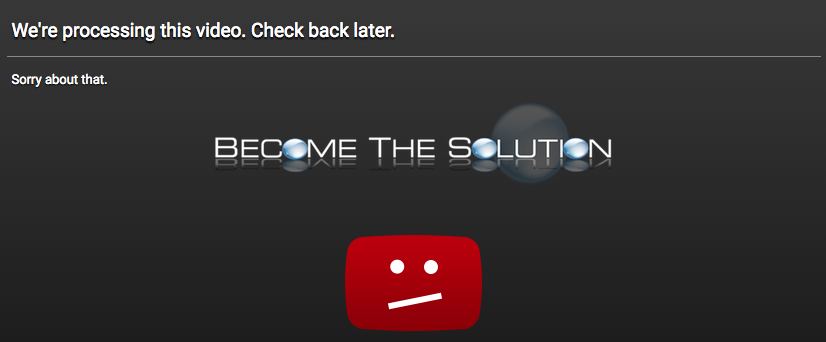

Comments 13
Yes I just uploaded a 4-minute video and to my absolute shock this message has come up with a gray screen saying that YouTube is in the process of uploading the video. Check back later. I've been waiting 45 minutes, this is never happened to me before. I'm a little surprised that it's taking them this long to do a 4-minute video. I'm going to be honest I feel like YouTube i screening my videos now. So it just feels a little weird.
Um. Get in line! I just waited twenty-five hours for a five-minute video to upload. Then I got this message dumb message. It's still processing with that black screen for over two hours now!
Happening to my video. I just uploaded one yesterday fine.
My YouTube video doesn’t want to upload its busy saying we’re processing check back later ?
How come y’all don’t tell us what you are really doing or Atleast send a message that says don’t freak out your video will be uploaded at this specific time , YouTube has many YouTuber and yall cants afford to upgrade your system in order for it to be able to send us messages to tell us not to freak out …………
please fix it ?
yes happened to me and weeks later I still get the message
We're processing this video. Check back later.
Hi Mine. Is have that issue also on YouTube channel call Kaila’s creations it
3 video said we’re processing come back later
I have been waiting and waiting my poor daughter is distraught as she has spent hours on it and needs it in a few hours....its from iMovie if I go out and back in will this solve it what shall I do?
Yes I'm experiencing that issue. Is there any other way to fix it?
Solution #1 (manual)
In drive create a copy, wait a few minutes the copy is ok to view/stream. Then delete the original
`Con: may use quota for file space`
Solution #2 (manual)
If you are using google backup and sync. Change the setting to upload in high quality to upload in original quality. delete the video and reupload it problem is solved.
`Pro: although I thought it should count against quota in original it does not!`
Solution #3 (programming)
Using google app script I created a script that loops thorough all my files on drive, finding those marked as "we`re processing this video. Please check back later."
by using advanced drive services
var file = Drive.Files.get(fileId);
var metaData = file.videoMediaMetadata;
Those that return no metadata are the same files that are stuck in processing.
Then you can create a copy and delete the original
// the new copy will be processed (may take time be patient)
var newfile = file.makeCopy(filenamenew);
// deleting the original file. the files are identical even after downloading to local computer to check
file.setTrashed(true);
`Con: Copy file does count against quota for storage used-
I've been getting this message for 3 hours and the video is still not uploaded. I really need that video.
'What' processing? Exactly what is Google doing to the video? No one seems to answer that.
Having this issue for the past week or so, still not uploading.
I've been getting this message for 2 days and the video is still not uploaded. Any suggestions?