Top 6 Free Network Monitoring Tools
1. WireShark
WireShark is one of the most powerful network monitoring and inspection tools available. It provides packet captures and analysis capabilities of a specific network interface on a host.
Once you run and collect your packets, you can export them for analysis in another application or use WireShark’s built-in filter to inspect protocols and packet flows.
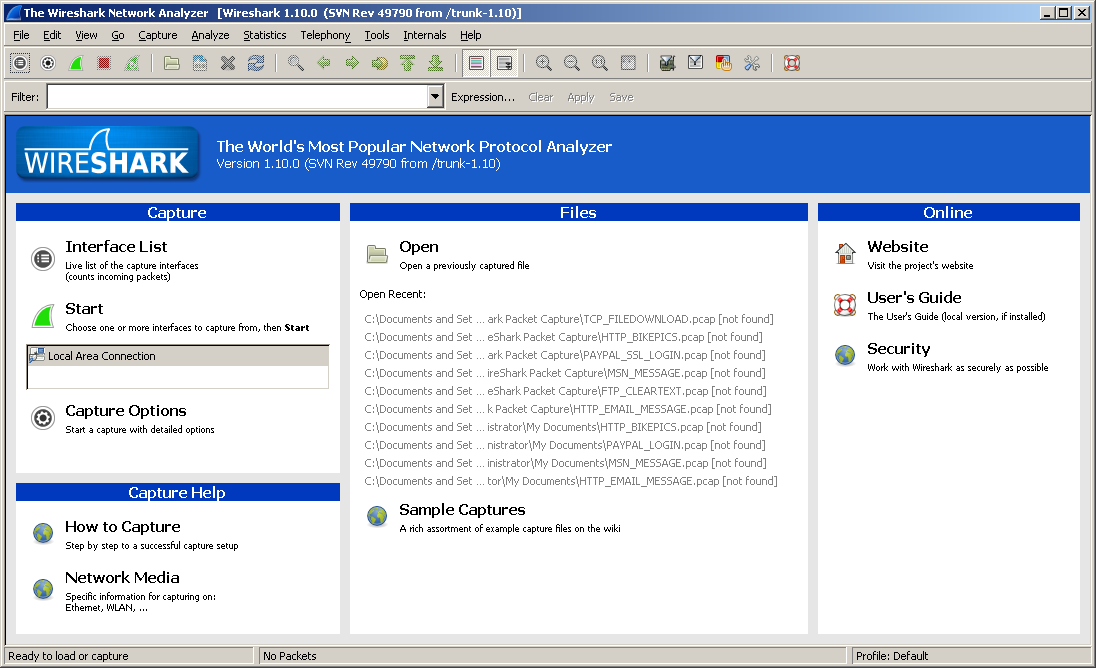
Wireless Network Watcher is a standalone exe or installation package that monitors the activity of nearby wireless networks. At a quick glance, you can monitor and view IP Addresses, MAC Addresses, Host Names, and NIC card manufacturers. You can also view SSID’s, Signal Quality, MAC Addresses, Channel Numbers, Cipher Algorithm’s, and more.
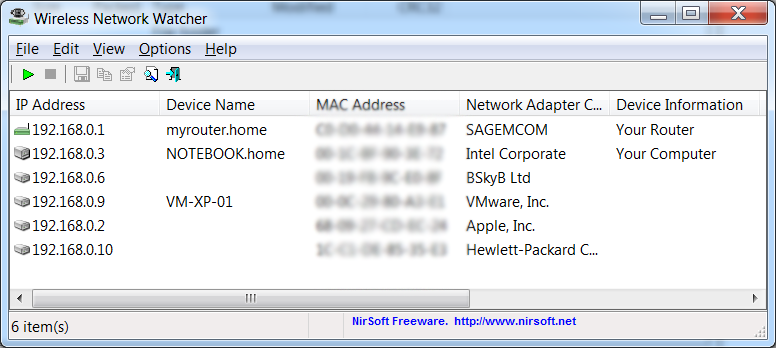
If you need to (and have been blessed with the “ok” too by your security team!) quickly scan a subnet, network, and port scanning, for available IP space. You will also get output (if available) of MAC addresses, open ports, hostnames, ping times, NetBios info and more.
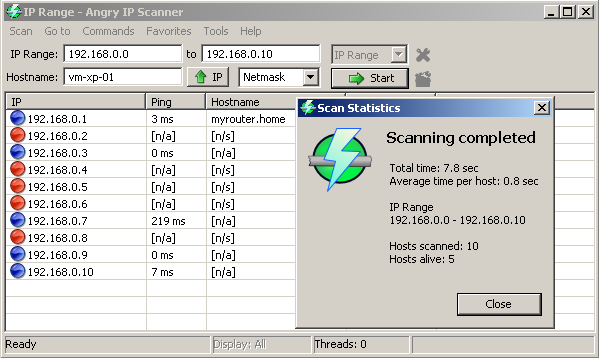
4. Fiddler
Fiddler is a fantastic tool if you need to capture a debug of HTTP traffic between computers. You can analyze incoming/outgoing traffic and modify responses and request before they hit a browser. Fiddler is a great tool for testing performance of any website and securing your web application.
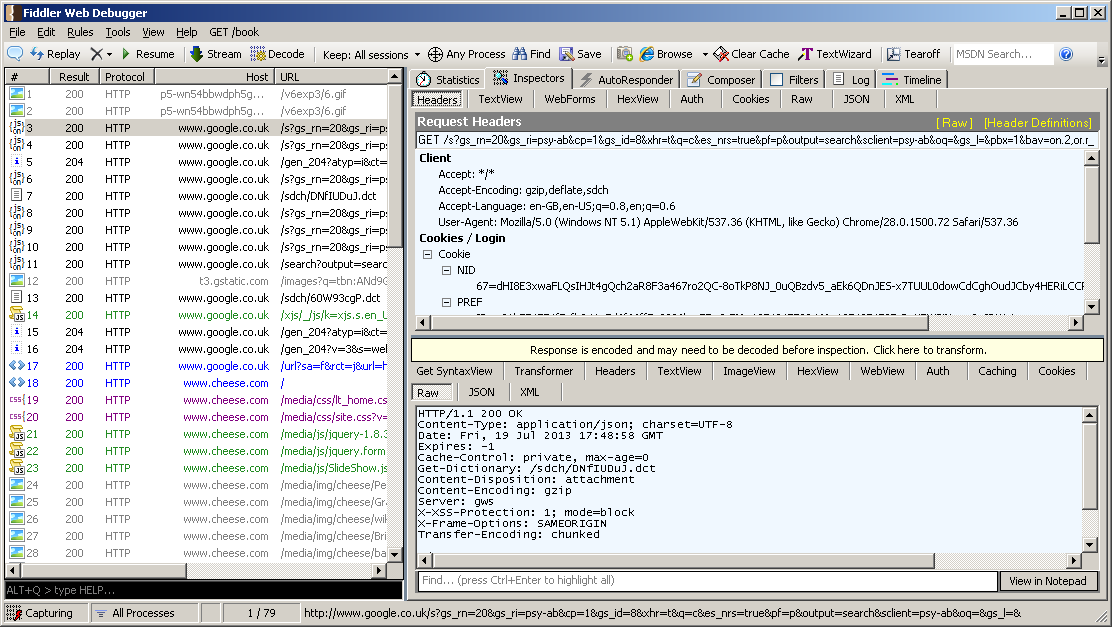
This is a quick and lightweight network scanner that will detect devices on your network. It can detect phones, printers, hosts, and even routers. It will also allow you to connect to common services including HTTP, SMB shares, and shared folders. You can also wake up and shut down remote hosts.
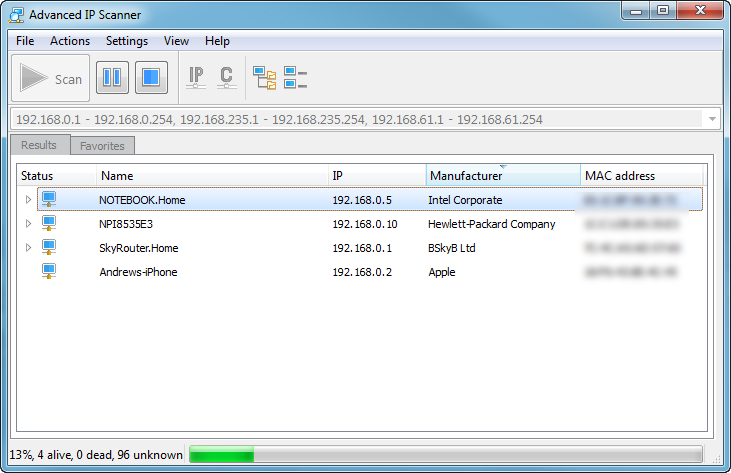
Similar to Wireshark, Microsoft offers a fantastic product that allows you to capture, view and analyze network traffic. It will support more than 250 Microsoft protocols. It will neatly organize the captured data and output it into different formats of your choice.
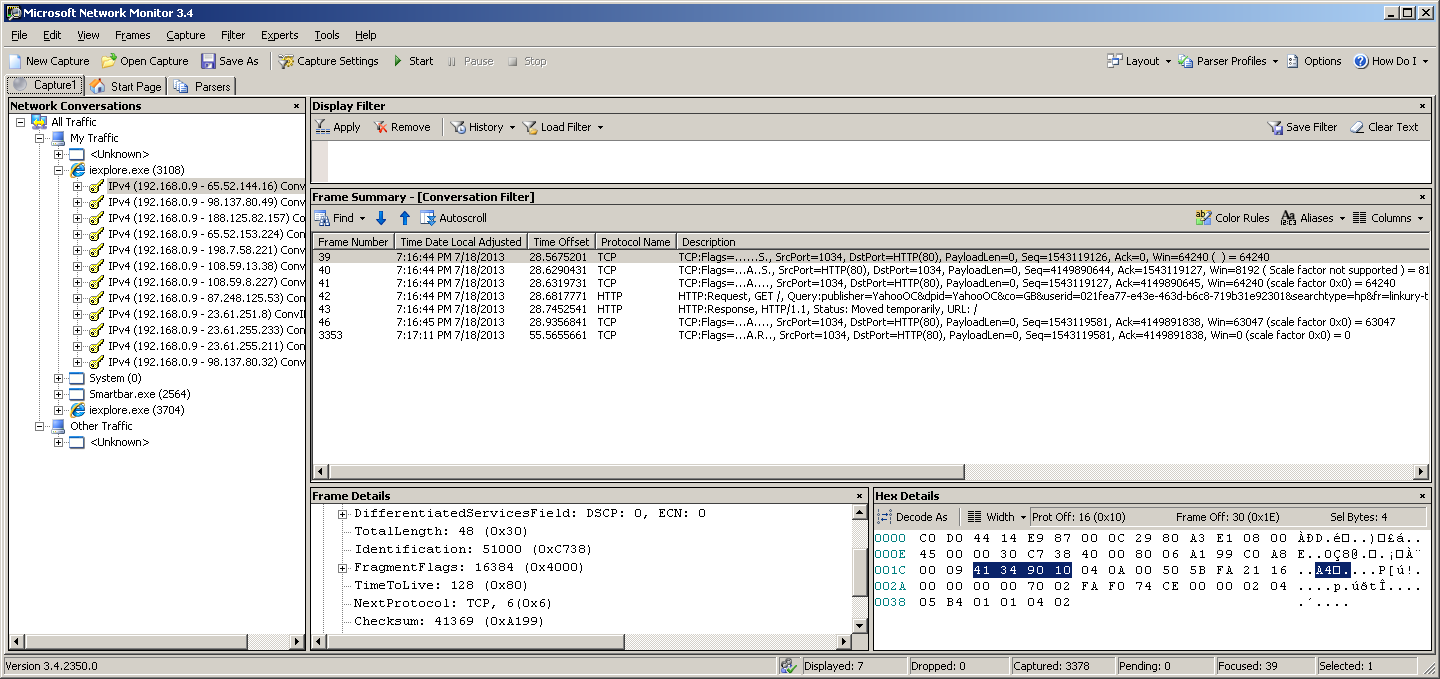
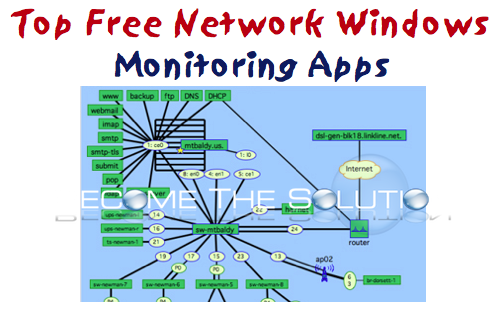

Comments