Fix: The Most Recent Request was Denied Because It Contained an Invalid Security Token - Joomla
If you recently updated to a newer version of Joomla, you may receive the following error in your web browser when you try to login to your Joomla backend or similar backend login like EasyBlog.
The most recent request was denied because it contained an invalid security token. Please refresh the page and try again.
This message seems to be directly related to the Joomla Security Update and Akeeba Backup if you have it installed on your Joomla site. Perform the following steps in the following order!
1. Disable Joomla – System Page Cache if you have it enabled.
2. Flush the cache System -> Clear Cache and delete it all.
3. Fix the Joomla database structure. Extensions -> Manage -> Database -> Fix
4. If using Akeeba Backup, disable plugin System – Backup on Update
5. Finally, clear all cache in your Desktop Web Browsers! You will need to do this for each browser you previously accessed your backend in prior to updating Joomla. The safest bet is to perform a reset on your browser.
The error should no longer appear and you will be able to access your backend site again. You can safely re-enable Joomla Page Cache as well.
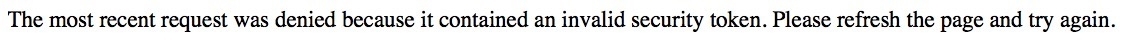

Comments