Fix: The Call to GetCustomUI() for RibbonId “Microsoft.Outlook” – Outlook
You may receive an error every time you look at an item in your Microsoft Outlook calendar or create a calendar event.
Custom UI Runtime Error in Enterprise Connect
The call to GetCustomUI() for RibbonID “Microsoft.Outlook.MeetingRequest.Read” failed.
There are a few things to try to avoid getting this annoying message prompt in Outlook.
- This error is most likely caused by an Add-In for Microsoft Outlook.
- In Outlook, go to File -> Options -> Add-Ins -> Manage -> Go
- Disable Enterprise Connect and Enterprise Connect Task Pane add-ins.
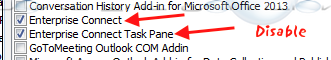
* Please use the comment form below. Comments are moderated.*
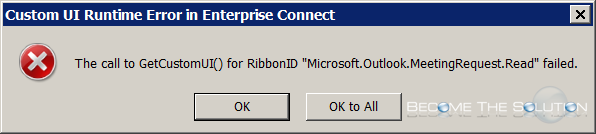

Comments