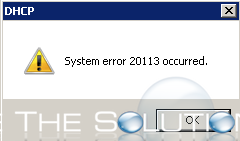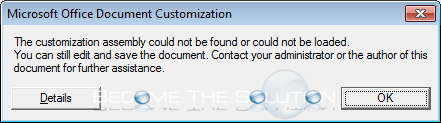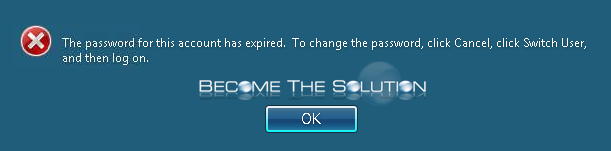In Internet Explorer, you may receive an error that prevents you from downloading a file. You receive the following error message. Your current security settings do not allow this file to be downloaded. ou must enable file downloads in Internet Explorer security settings. Perform the following steps. In Internet Explorer, go to Internet Options...
If you try to delete a Windows DHCP server scope, you may receive the following error message. System error 20113 occurred. The DHCP scope you are trying to delete exists on another DHCP server for failover. OR_DHCP_FO_SCOPE_ALREADY_IN_RELATIONSHIP 20113 Windows 8 or later: The DHCP scope is already in a failover relationship. Verify the following....
You may receive an error from Microsoft Office (Excel/Word) because you do not have Visual Basic for Application installed. The customization assembly could not be found or could not be loaded. You can still edit and save the document. Contact your administrator or the author of this documents for further assistance.
While trying to access tables in an Excel spreadsheet that is linked to an Access Database, you may receive the following error message. Data could not be retrieved from the database. Check the database server or contact your database administrator. Make sure the external database is available, and then try the operation again. You...
If you were logged into a Windows machine with a domain account, your password may have expired and you receive the following message when you try to access your account. The password for this account has expired. To change the password, click Cancel, click Switch User, and then log on. You will need to...