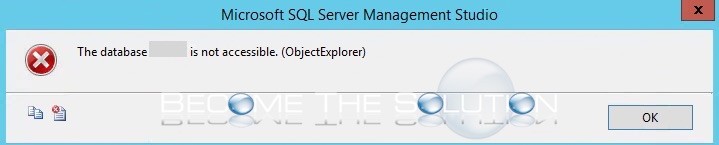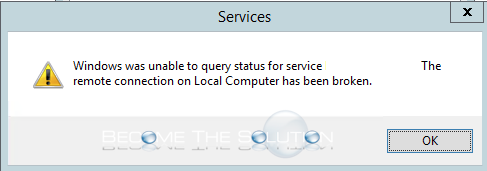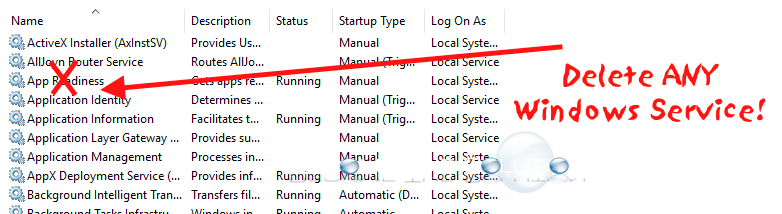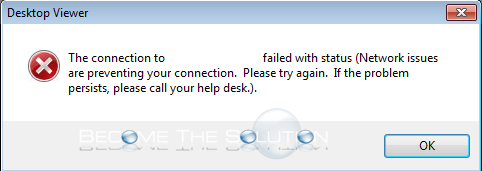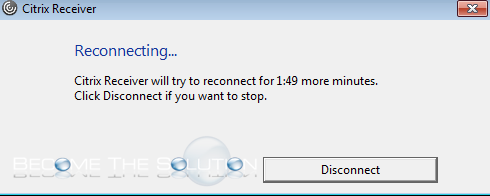In Microsoft SQL Server Management Studio, you may connect to a database but receive the following error. The database “” is not accessible. (ObjectExplorer) The cause of this error is because you connected to a Microsoft database in Single User mode. Start the SQLServer instance with the –m parameter then start SQL Server Management...
You may receive a Windows error after you deleted a Windows service using the Windows Command Line. Windows was unable to query status for service “”. The remote connection on Local Computer has been broken. Restart your Windows server machine to restore remote connections with the Local Computer to clear this message.
If you need to delete a Windows service because it’s old, no longer used, or you just simply want it deleted, you can easily do this using Windows Command Prompt. First, verify the Windows Service name exactly as shown in Windows. Open Windows services. In a Windows run command window, type the following. services.msc Double-click...
While trying to connect to a Citrix desktop, you may receive the following error message. The connection to “” failed with status (Network issues are preventing your connection. Please try again. If the problem persists, please call your help desk.) Try the following steps.
If you work in Citrix, you may receive an error that Citrix Receivers is Reconnecting and you were not actively doing anything in an application. Reconnecting… Citrix Receiver will try to reconnect for “” more minutes. Click Disconnect if you want to stop. You may have received a temporary connection error with a Citrix...