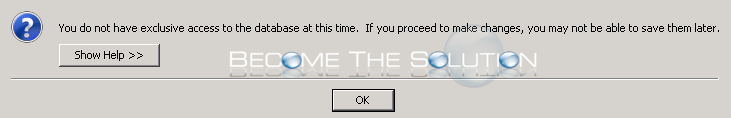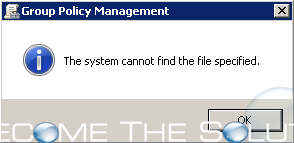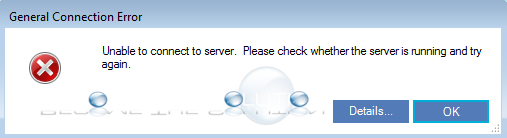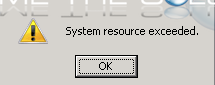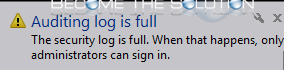While working in a Microsoft Access database, you may receive the following error. You do not have exclusive access to the database at this time. If you proceed to make changes, you may not be able to save them later. As documented by Microsoft, verify the following.
In Windows Group Policy Manager, you may see policy object with [Name not available] in the viewing list. In addition, when you click on one of these items, you may receive an error message. Group Policy Management The system cannot find the file specified.
Unable to connect to server. Please check whether the server is running and try again.
You may receive an error while trying to execute a query on a Microsoft Database Access. System Resource Exceeded See Microsoft documentation here.
After you login to a Windows machine, you may receive a pop up in the bottom right corner that alerts you about the security audit log being full. Auditing log is full. The security log is full. When that happens, only administrators can sign in.