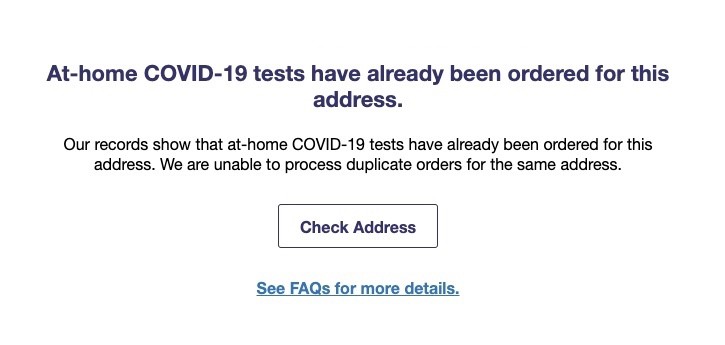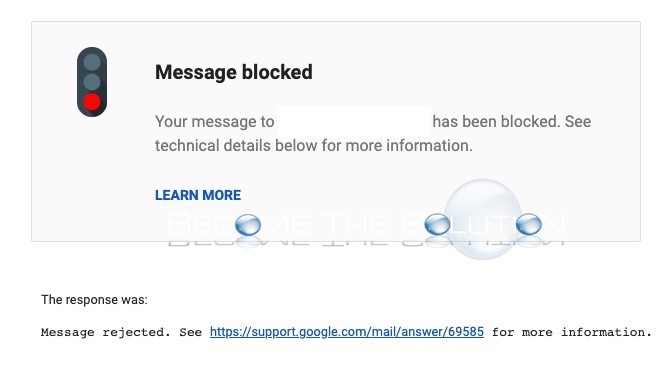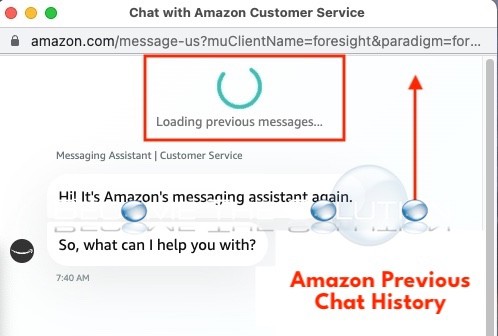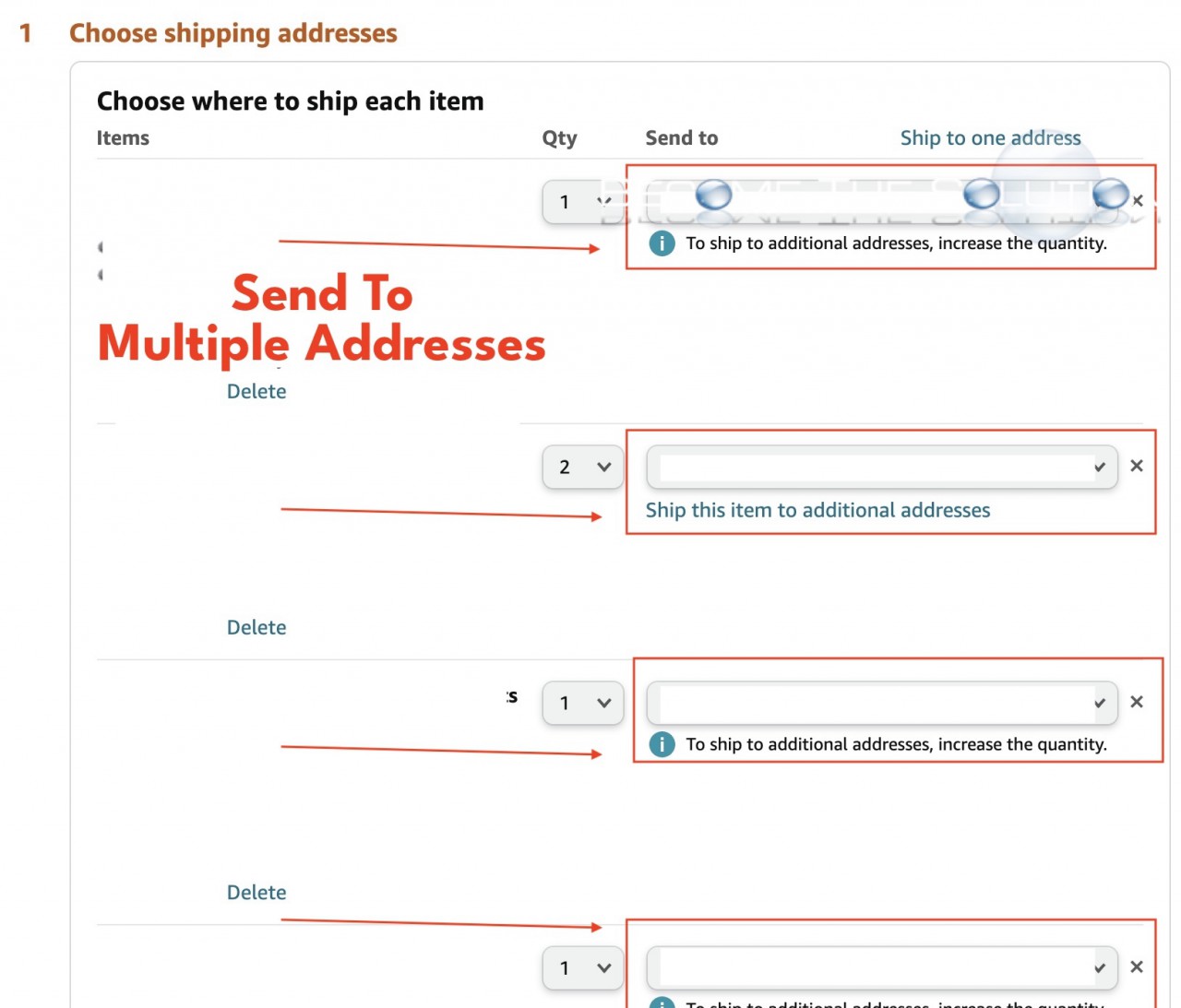Did you begin an Amazon Customer Service chat and suddenly the Amazon Associate stopped responding to you? If you attempt to close the chat window, start a new Amazon chat, or choose Back to chat, you are stuck with the same associate that is unresponsive. An unresponsive Amazon associate will...
Did you try to order at-home COIVD-19 tests from the USPS website: https://special.usps.com/testkits but receive a message the tests have already been ordered for the address? Our records show that at-home COVID-19 tests have already been ordered for this address. We are unable to process duplicate orders for the same address. More from USPS...
Are you suddenly receiving blocked email messages from your Gmail account to any outgoing email address? It does not matter the email domain you send to or how many recipients you try to send to. Each blocked email message returns the following message from Gmail: Message blocked Your message to “” has been blocked. See...
If you are looking for your previous chat history with an Amazon Associate, here are your options. As of now, the Amazon site on Desktop and the Amazon Mobile app do not store previous chat history from over a day. If you open the Amazon Chat Bot (chat bot link here) and scroll up to...
If you want to send items in your Amazon cart to different shipping addresses, follow these steps. 1. First, add all items you want to ship to different addresses to your Amazon cart. 2. When you are ready, go to your Checkout.