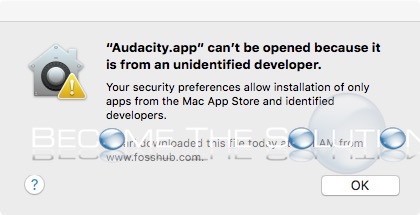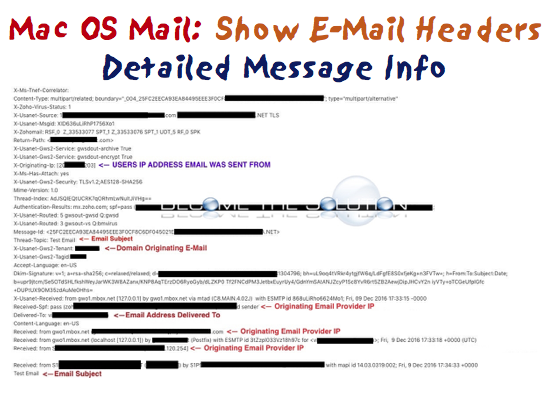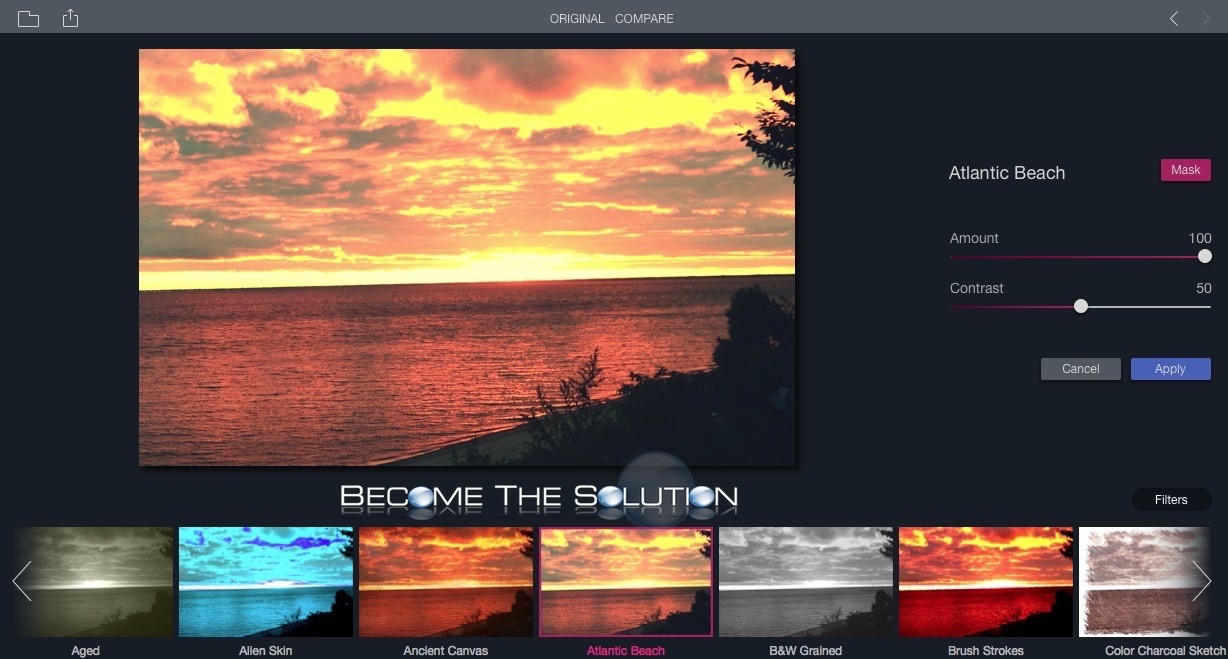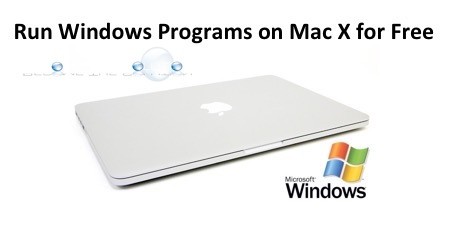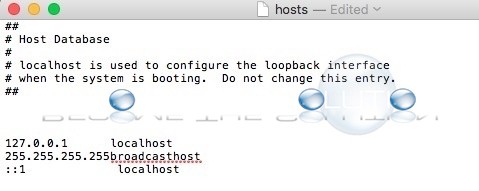If you want to install and run any application in Mac X you download from the Internet, you will need to change a security feature in Mac X system preferences. By default, Mac X locks down your system so you can’t install or open applications not verified with an authorized published certificate. There are many Mac...
If you are trying to find out where an email originated from, you can reveal email headers to show the source of an email. In the example below, we will reveal email headers of an email and understand what each value of the header represents. 1. Open an email and go to View -> Message...
A quick and easy alternative to getting the amazing Instagram filters on Mac is to use filters for photos found in the App Store. This is a free app. This app gives you over 30 beautiful hi-resolution filters to choose and edit filter amounts and contrast. This app truly creates awesome beautiful transparency to any...
We live in the decade where Mac & Windows get along with each other – exceptionally well. Let’s travel back in time first. Back in the 90’s when Mac OS was an infant, Connectix offered Windows Virtualization using Virtual PC. Virtual PC software allowed you to launch your own copy of Microsoft Windows in a separate...
To quickly update your Mac hosts file, follow these steps. 1. At the Finder, select Go -> Go to Folder… at the top menu bar. 2. Type /etc/ then Go.