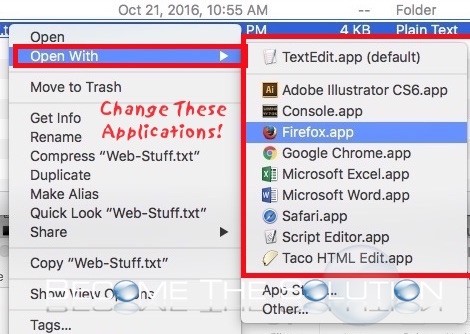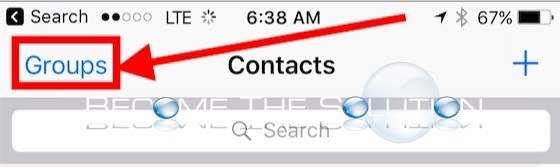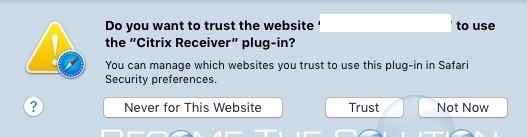In Mac OS X, quickly change the Applications that appear when you Right-Click any file and choose Open With. 1. In this example, we want a .flv file to be able to open in Firefox. Right now, if we right-click and choose Open With, Firefox is not listed as available application to open in. ...
VLC Player is a powerful, fast, and free open-source media player for Mac and Windows. It is one of the most popular video players on the Internet because of being able to play the most popular and least popular video file formats including ASF, AVI, DVR-MS, FLV, Matroska (MKV), MIDI, [b] QuickTime File Format, MP4, Ogg,...
Do you have a .rar file(s) that need extraction? RAR is an archive file format, similar to ZIP files. RAR files are not as common; however, you may occasionally need to unpack several RAR files quickly. A quick, lightweight, and free UNRAR utility for Mac X is UnrarX.
You may notice you have multiple contact groups added to your iPhone. This happens if you have multiple iCloud or email accounts added to your iPhone. If you are like us, we prefer storing all contacts locally on our iPhone. Recently, we noticed when we created a new contact on our iPhone, it did not show...
If you use Safari in Mac X, you may receive a prompt to trust or not trust a website to use a plugin installed in Safari. Luckily, you can change to always trust and allow websites so you don’t receive this prompt each time. Do you want to trust the website “” to use the...