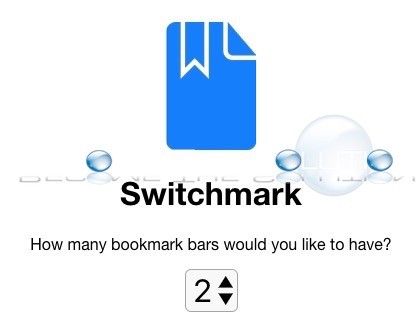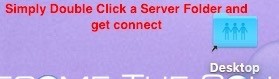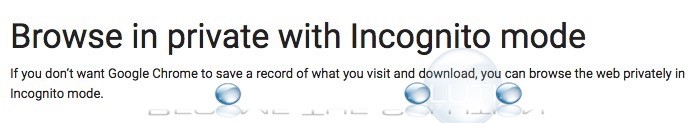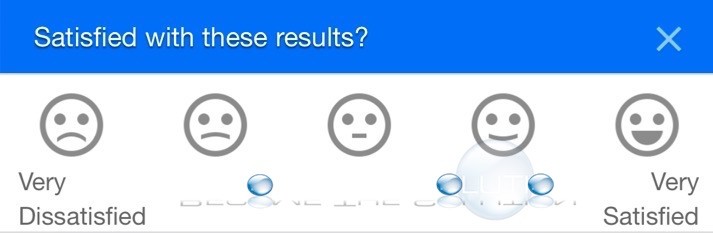If you use multiple web browsers in Mac X, you can choose a default web browser to automatically open links you click them. 1. Go to -> System Preferences -> General
Are you looking to add 1, 2, or multiple bookmark bars to Google Chrome? Luckily, there is a Google Chrome extension to allow you to add up to 8 separate Bookmark Bars. The extension installs a toolbar icon to toggle between the extension bars. 1. Download and Add to Chrome SwitchMark from the Google Chrome...
If you have local network servers (AFP and SMB) you connect to, it might help to create a shortcut to auto-connect and remember credentials so your server drive mounts instantly. 1. Open a new Finder window. In the left column, look for Shared. This lists the shared servers on your network. Select a server you...
In Google Chrome, you can open new windows in Incognito mode. Incognito mode windows browse the Internet without saving your browsing history and download history. This only prevents your browser from saving history and downloads. Incognito mode does not apply to your Internet Service Provider, employer, and websites themselves.
Have you typed a Google search and noticed a popover window from google at the bottom? Satisfied with these results? Looks like you can rate from very dissatisfied to very satisfied.