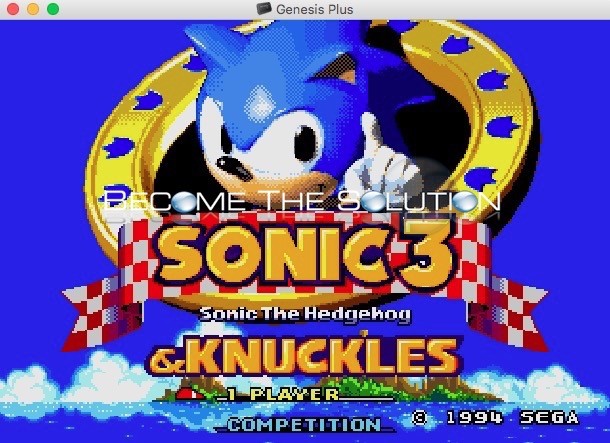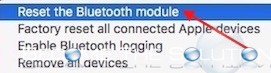Did you know you can play Sega Genesis games on your Mac? Bannister originally developed several Macintosh emulators for popular gaming systems including PlayStation, Nintendo 64, Gameboy, and many more. Today, as long as you have a decent Mac with an Intel Processor, all emulation programs will perform exceptionally well. Let’s get started with playing Sega...
Every Mac user loves their shortcuts. Did you know you can easily add alias shortcuts (Applications, Folders, Documents, and more) into a folder in your Mac X dock? Follow these steps. 1. Create alias’ for any shortcuts you would like. To create an alias, right-click an application (or anything) and choose Make Alias. Create all...
The App Store frequently asks for your password to be able to download new Apps, updates, or free Apps. You can easily tell the App Store to save and remember your password so you never get prompted again. Follow these steps. 1. Go to -> System Preferences -> App Store
Is Bluetooth on your Mac acting up recently? Are you loosing connection with a Bluetooth speaker randomly? Are you still able to pair Bluetooth devices to your Mac? You can try to reset your Mac Bluetooth settings which is found in a secret debug menu. Follow the steps below. Note: Resetting the Bluetooth on Mac...
Want to always see and use your favorite Dashboard Widget? You can bring Mac X Dashboard items to your Desktop and make them show persistently. Follow these steps. 1. Find your Dashboard hotkey. Go to System Preferences -> Mission Control and see your hot key for Dashboard. 2. While still in Mission Control, ensure...