Fix: Instagram – Signup Blocked
If you are trying to register a new Instagram account on your mobile device (iPhone or Android), you may receive the following error message that prevents you from completing a new account when you get to the create username screen.
Signup Blocked
Sorry, you can’t create a new account right now.
And…
Error
Sorry, we couldn’t register you. Please confirm you have an internet connection and try again in a moment.
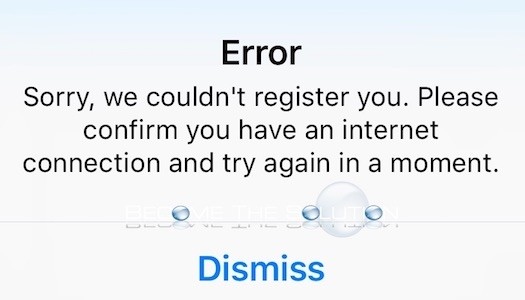
If you keep trying, you will not be able to register an Instagram account even through it tells you to wait a moment. More than likely, you have created a maximum amount of Instagram account already with your mobile device OR you have added the maximum amount of account tied to your Instagram app. No need to worry, simple create your account on a desktop computer – it will work fine.
- Go to the Instagram Sign-Up page.
- Create and sign up for an account the same way you were on your iPhone or Android. You will be able to use the same exact credentials (name, email, mobile number, and username if it is available) as you were before.
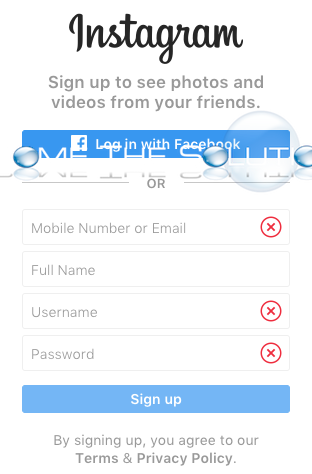
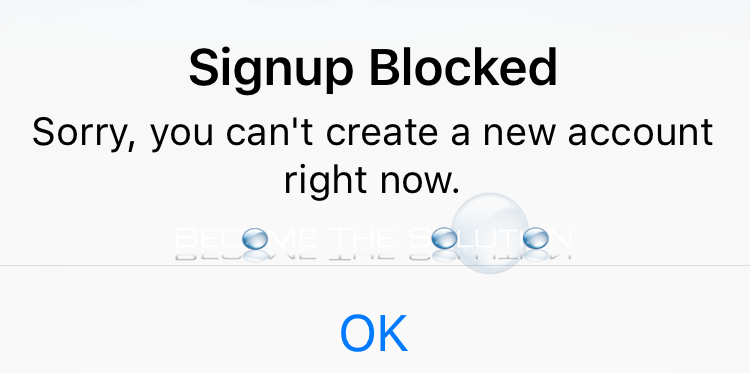

Comments 53
my ig acc is sending to a email that dont even send nothing so i want it to send to my other gmail
My sister is trying to logging in but it doesn't let too
My account works through any browser even on my iPhone.. but will not allow me
To sign in on ANY APP? I keep getting "sorry their was a problem with your request" help what do I do?
THANK YOU! I've been trying to make this work for so long! And I've been searching online, and I finally found the right page! THANKS!
Pls sorry Ji I am not don't following OK ji pls
I hope this works
Followed the super simple instructions above and got this error: "Sorry, something went wrong creating your account. Please try again soon." Really, really hating Instagram at this point.
Ok can u sign in on ur phone after???
You can't share photos using that version, I had a Instagram account on my android viking tablet in which I could share photos etc through the app then my tablet went down on me so upon buying another tablet this time a android next book I couldn't log in to my last account because when I would click on forgot password it would send me a confirmation code to my google email but then again another problem google kept on coming back at me saying that it couldn't recognize confirm my google account was mine cuz I had forgotten password to my google email so I tryed to log into the Instagram app using a different username etc and every time it gives me that message "there was a problem with your request" I try logging in through Facebook but won't work with that either I have on my free Obama smartphone Instagram with the full app but I can't use it as much because it uses my mb up and then I have to keep on adding mb to it with buying them so I am using Instagram through web browser google but with that version you can't share any photos at all or see any likes or like back it sucks??
You are my hero of the day...so simple....worked perfectly. THANK YOU!
Help me