Getting Joomla URL Re-Writing to Work With Apache Mac
SEO Url's are an important part of SEO optimization. Here's the clear-cut guide to getting your Joomla sites setup for URL re-writing.
1. Enable mod_rewrite in Apache
- Open your Apache config file Go - /private/etc/apache2/httpd.conf
- Go to the 'rewrite_mod' line 168. Uncomment this line to enable it.
- Save httpd.conf. Remember, you might need to make a copy of the httpd.conf file, enable 'rewrite_mod', and the copy back over the file to the same directory above
- For the rewrite_mod to take affect you need to restart Apache (remember this will breifly interrupt all other hosted sites)
- Restart Apache Terminal - sudo apachectl restart
2. Rename Joomla Htaccess file
- For each Joomla installation folder that will have sites to enable re-writing, we need to rename the default file called "htaccess.txt".
- Re-name htaccess.txt to .htaccess. You'll get a warning below, ok it
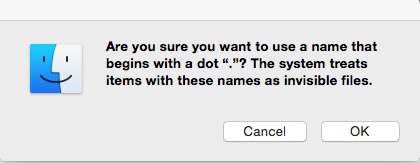
3. Enable Joomla Backend Settings
- Go to your Joomla backend for the site(s) in the Joomla installation folder we just renamed the .htaccess file for
- Site -> Global Configuration -> SEO Settings
- Enable Search Engine Friendly URLs and Use URL Rewriting
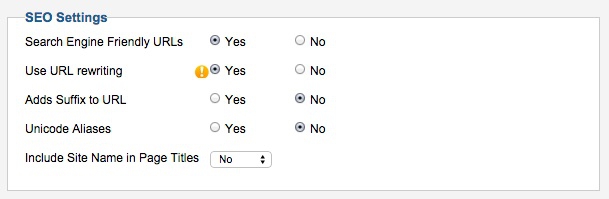
- Save.
4. Test it out
Open your site's frontend and browse to any links or pages. You shouldn't see /index.php/ between your links anymore!
IF you are still seeing /index.php/ OR it's still not working check the following:
- After enabling the SEO settings in Joomla my site isn't working anymore.
- Verify you enabled URL rewriting in Apache above and that you have restarted the Apache service. If you're stuck you can manually disable Joomla SEO settings by opening configuration.php and set lines sef and sef_rewrite to '0'
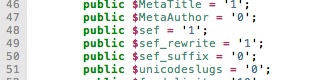
- You are still seeing /index.php in your sites pages
- There is likely another Plugin causing the re-writing to fail. Verify NO other plugins are causing problems, such as sh404SEF. Plugins can be configured to work fine with re-writing but that's another article.
* Please use the comment form below. Comments are moderated.*
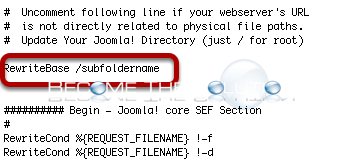
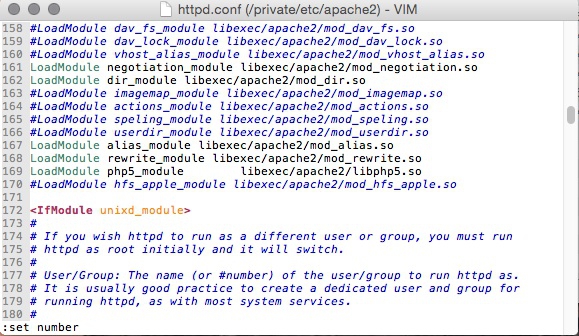

Comments