Fix: Excel Ran Out of Resources While Attempting To Calculate One or More Formulas
You receive a pop-up message in Microsoft Excel when you open an Excel workbook containing formulas and calculations.
Excel ran out of resources while attempting to calculate one or more formulas. As a result, these formulas cannot be evaluated.
It appears Hyper Threading causes Excel to produce this error even if your workbook is small. The easiest solution however is not to disable hyper threading, but to reduce the number of parallel cores Excel is using when you have the workbook open.
- While Microsoft Excel is open, open Windows Task manager.
- In Windows Task manager, select Processes tab and find EXCEL.EXE*32 -> right-click and choose Set Affinity…
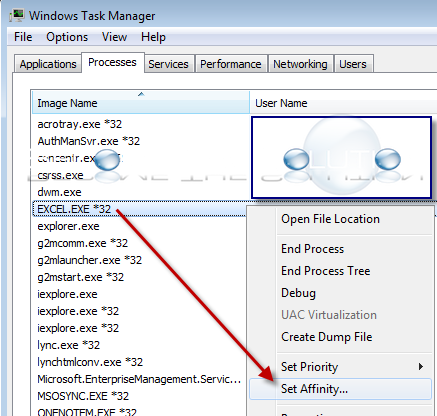
- Finally, de-select <All Processors> and select one CPU core and click OK.
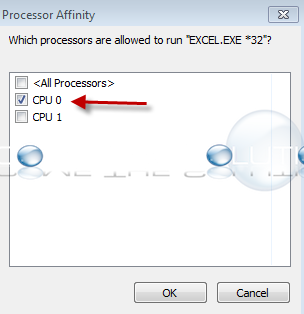
Test your Excel Workbook after you make the change. You can continue to add cores to Excel this way if you need additional performance, but be aware adding more cores may bring back the error message.
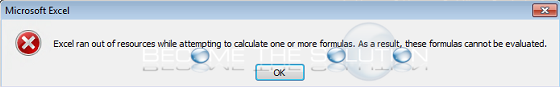

Comments 9
I experimented unsuccessfully with all that "Core" selecting mentioned above. As it turned out, I had a bad formula!!! CHECK YOUR FORMULAS! For example, I had this vlookup formula: VLOOKUP(Cell,Range,Column,False), ...except that I forgot to type in the "Cell". This made Excel not know where to look first which essentially created an endless search. I found the bad formula, and it's all good again.
Yey!. it works for me too. thanks a lot
Fixed- Thank you SO much!!
"Set Affinity" was under Details tab, not Processes. However, the suggested solution did not resolve the issue for me.
My laptop doesnot exit "Set Affinity" when I right click !
I tried to reload Office 360 which turn out to be a disaster. It would not reload. I contact Microsoft
support and after long hours. My Office reload. The error message went away. Now 2 days later I am back to the same problem.
Hope this thread is still active! Getting same error msg. I NO formulas, I've tried diabling HT, tried reducing cores through Task Manager as suggested, nothing gets rid of the msg. Tried Copying the sheet to a new workbook but error appears. Even saving a new BLANK workbook produces the error.
All this seems to have started when I upgraded my Office subscription to a family level (not sure why that would make a difference)
Any suggestions?
still not resolved
(Fix: Excel Ran Out of Resources While Attempting To Calculate One or More Formulas)
It works for me. Thanks for the tip. BTW I am running an i7 8 core machine. The vintage of the machine is ~ 2013. The problem was solved once I followed the tip, I reduced the nos. of CPU to only 1 (instead of all 8 cores) to run Excel