Disable Auto Akeeba Backup on new Joomla Update
If you use Akeeba Backup to backup and restore your Joomla sites, you will notice whenever you attempt to update to new version of Joomla 3, Akeeba backup first kicks off a full backup of your site. This can create issues including a failed security token error if you are using backend security to hide your administrator page. In the end, your making a backup and taking space up on your server to.
To Disable Akeeba from automatically backing up your website whenever Joomla releases an update, to the following.
To Disable Akeeba from automatically backing up your website whenever Joomla releases an update, to the following.
1.
Login to Joomla Admin backend
2.
Navigate to Extensions -> Plugins
3.
Scroll down and search for System – Backup on Update and disable this plugin.
Joomla will then update itself without invoking a full backup of your site with Akeeba.
* Please use the comment form below. Comments are moderated.*
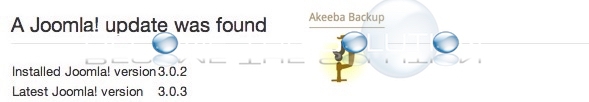

Comments