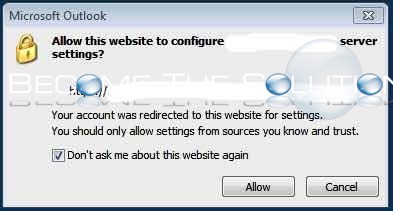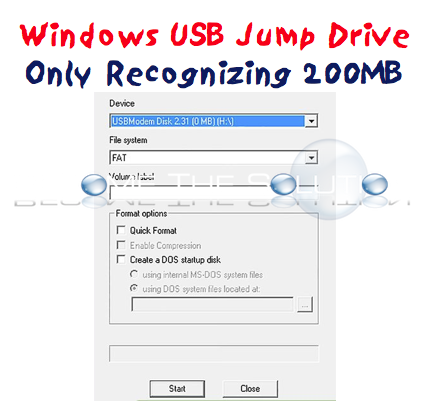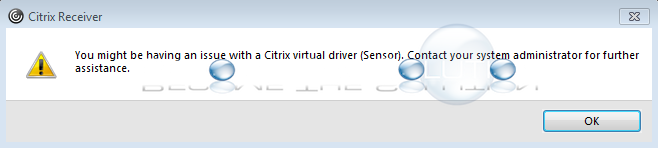If your Citrix connection, applications, or duplicate icons are appearing in your Windows Start Menu, you should reset your Citrix Receiver in the following manner. 1. Right click on the Citrix Receiver icon in Windows system tray 2. Select Advanced Preferences
Upon opening Microsoft Outlook, your client may prompt you with a window with the following information. Allow this website to configure xxxxxx server settings?Your account was redirected to this website for settings. You should only allow settings from sources your know and trust.
If you have a USB jump drive that is several gigs in size, Windows may only acknowledge seeing 200mb of space on it. This is a reserved space created by a GUID partition (typically, if the USB Jump Drive is formatted on a Mac computer).
If you are using Citrix Receiver to launch and application or Desktop, you may experience an error message. You might be having an issue with a Citrix virtual driver (Sensor). Contact your system administrator for further assistance Update to the latest version of Citrix Receiver. All else, completely uninstall your current version of Citrix...
Using RoboCopy, if you encounter ERROR: RETRY LIMIT EXCEEDED the error may be related to permissions on files and folders you are copying from network paths. Permissions might have gotten screwed up if you used Windows File copy to move a portion of folder/files and then try to Robo Copy them. The solution is to grant SYSTEM...