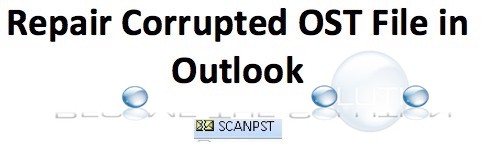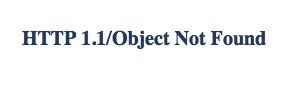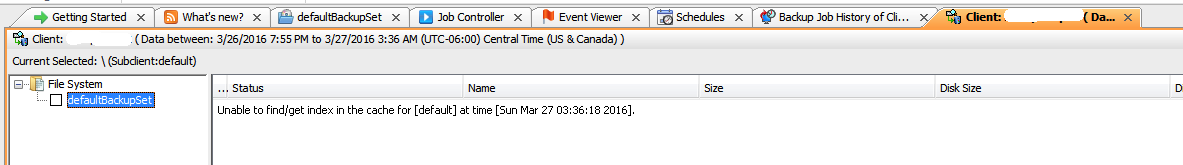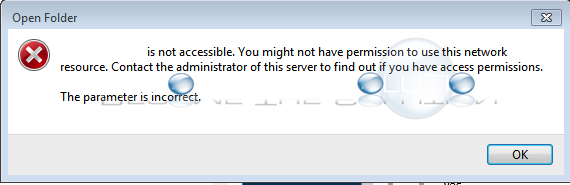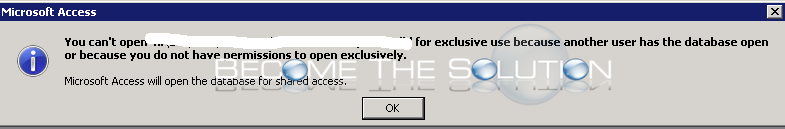If you forcefully quit Microsoft Outlook, you may have corrupted your .OST or .PST files and get prompted with the following error messages. Microsoft Outlook exited without properly closing your Outlook data file. Microsoft Office must be restarted. If this error message recurs, contact support for Microsoft Outlook for assistance. And… Cannot start Microsoft Outlook. Cannot open the Outlook...
If your Mac computer connects to Citrix that uses netscalers for load balancing, you may be experiencing intermittent issues where the Mac Citrix receiver when used with Mac Safari web browser either generates a message HTTP 1.1/Object Not Found or presents a blank webpage with Placeholder in the top left of the screen. Ensure your Citrix administrator...
In the Commvault CommCell, you may receive an error when you try to browse for a backup and CommCell begins indexing the backup with this message. Unable to find/get index in the cache for [default] at time [ date back in time].
If you are trying to map a Windows share/SMB/UNC path by a DNS host or alias record, you may receive the following error: …is not accessible. You might not have permission to use this network resource. Contact the administrator of this server to find out if you have access permissions. The parameter is incorrect ...
If you are running a batch job or script, you might run into these sequential error messages concerning Microsoft Access. The first error message: The document caused a serious error the last time it was opened. Would you like to continue opening it? Click Yes. The second error message: You can’t open for exclusive use because...