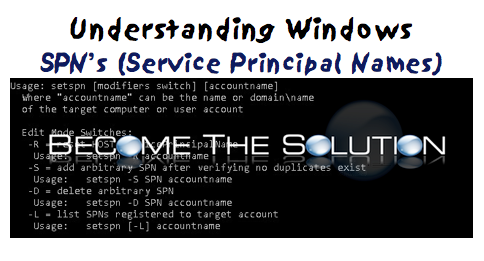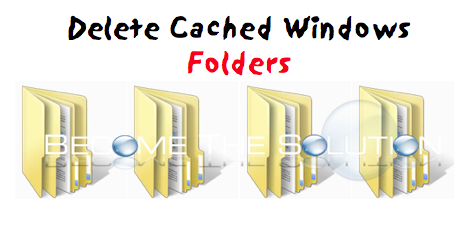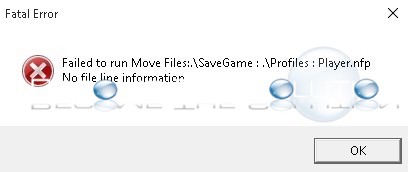You may receive the following error message in Microsoft Access: Microsoft Office Access can’t open the table in Datasheet view. The Connect property of the table does not have enough information about the File DSN or the connection properties. You may also receive the following error if you try to call an ODBC [Microsoft][ODBC SQL Server Driver]Timeout expired (#o) First,...
A Service Principal Name (SPN) is a unique name identifier for a service instance. Similarly, think of an SPN like a DNS CNAME record. An SPN is a pointer to a domain account. It is an identifier to get to a listening process. For example: COOL/Service1 is an alias for domain account RBAC.LOC\MyAccountCOOL/Service2 is also an alias...
Deleting Microsoft Windows cached folders can help troubleshoot applications randomly quitting and diagnose performance issues. You can delete files using Windows Command line using the del switch command. Using command line to delete the files saves on time and can happen “silently” so as not to disturb users working in Windows. Run the following commands in command line...
You may receive the following error when you try launching Age of Empires II: HD Edition for the first time Fatal Error Failed to run Move Files:.\SaveGame : .\Profiles : Player.nfp No file line information
Run the uninstaller package if it exists.Open Control Panel -> Add/Remove Programs. Uninstall FlashFXP here Remove all application data folders for FlashFXP in the following locationsC:\users\username\AppData\FlashFXPC:\users\username\Application Data\FlashFXPC:\users\username\temp\FlashFXPC:\users\Public\Application Data\FlashFXP