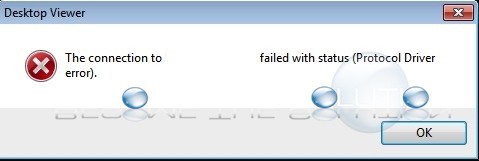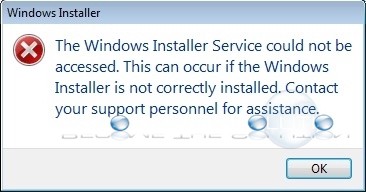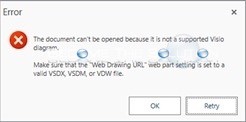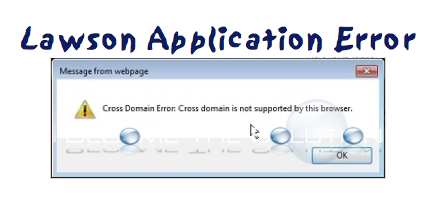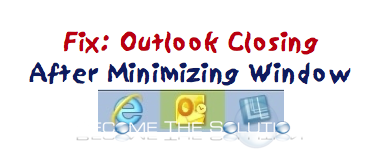If you recently created a VDI image in Citrix XenApp and just powered it up, you may receive the following error message. Desktop Viewer The connection to “xxxxxx” failed with status (Protocol Driver error). More than likely, you haven’t waited long enough for the virtual machine to finish it’s boot processes. Continue to wait and try launching the instance...
If you try to install something in Windows, you may receive the following error trying to run an installer package.The Windows Installer Service could not be accessed. This can occur if the Windows Installer is not correctly installed. Contact your support personnel for assistance.Solution:
If you recently created a Vision Service Application, you still may only be able to view VSDX, VSDM, or VDW files as Visio Web parts. You will receive the following errorError: The document can’t be opened because it is not a supported Vision diagram.
If you a trying to access the Lawson application in Internet Explorer 11, you may receive the following error. Cross Domain Error: Cross domain is not supported by this browser Wherever you access Lawson, you now must append your organization domain (xxxx.com) suffix to the compatibility view settings.
You may notice Microsoft Outlook closes in the Windows taskbar after you minimize it. The Outlook icon does not show any windows around it as if you minimize, rather it looks like Outlook quit. See example screenshot below. To fix this, you must disable “Hide When Minimized” in the Outlook right corner taskbar.