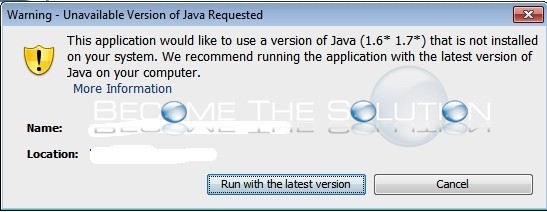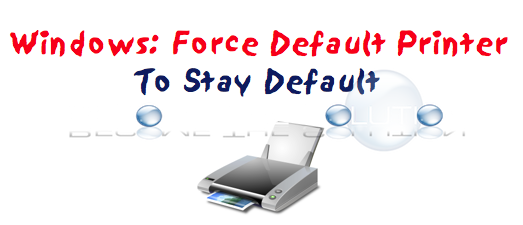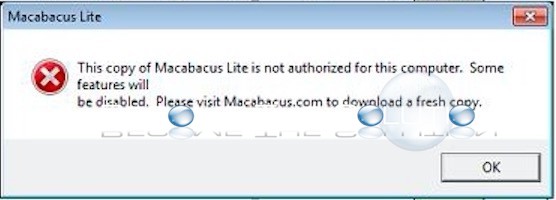When launching a Java application, you may be prompted with the following warning if the application relies on an older version of Java that does not exist on your machine. Warning – Unavailable Version of Java Requested This application would like to use a version of Java (1.6* 1.7*) that is not installed on your system....
In Windows, your default printer may revert back each time you login. Your printer might revert back to Adobe PDF or XPS file. The cause is a corrupt NTUser.dat file. Fine this file in the following location. This file is hidden so you might need to make all files visible in Windows (Open Windows Explorer ->...
While working in Microsoft Outlook, you may be prompted suddenly with a security prompt out of the blue. The error is below. Security Alert Information you exchange with this site cannot be viewed or changed by others. However, there is a problem with site’s security certificate.
Enabling SEO Url’s in MediaWiki is simple. This guide will walk you through doing so in an Apache webserver configuration.1. Open LocalSettings.php located in your media wiki document root.2. Add the following lines of code:
If you are using an outdated or unsupported version of Macabacus Lite, you may receive the following error message upon trying to launch the application.This copy of Macabacus Lite is not authorized for this computer. Some features will be disabled. Please visiting Macabacus to download a fresh copy.