Completely Remove FlashFXP from System
- Run the uninstaller package if it exists.
- Open Control Panel -> Add/Remove Programs. Uninstall FlashFXP here
- Remove all application data folders for FlashFXP in the following locations
- C:\users\username\AppData\FlashFXP
- C:\users\username\Application Data\FlashFXP
- C:\users\username\temp\FlashFXP
- C:\users\Public\Application Data\FlashFXP
- Run Windows Regedit. Open Run -> type regedit.
- Remove everything associated with “FlashFXP”. Find these folders and keys below and delete them
- HKEY_CURRENT_USER\Software\FlashFXP
- HKEY_LOCAL_MACHINE\SOFTWARE\FlashFXP
- Finally, in RegEdit right-click My Computer and click Find. Ensure Keys, Values names, and Value content are checked.
- Search your entire registry for “Flash” and then “FXP” and ensure there is no keys/folders that still exist in your hive.
* Please use the comment form below. Comments are moderated.*
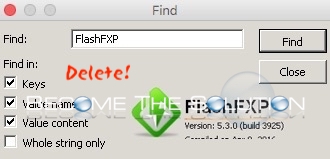

Comments