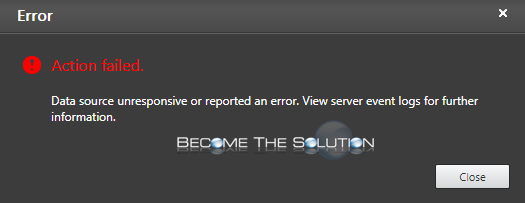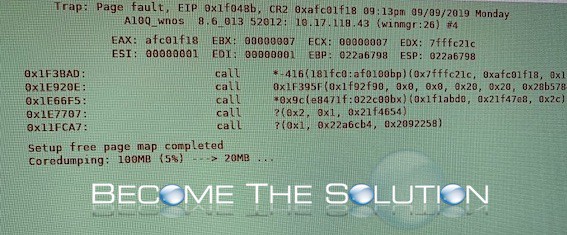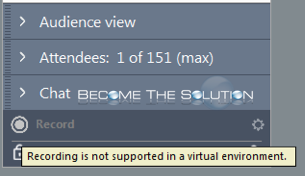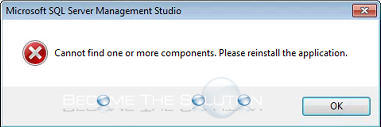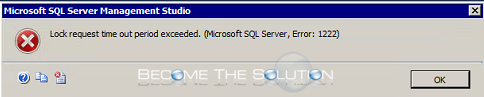You see an error message while accessing the Citrix Director dashboard. The solution is to remove a null line in your Xendesktop Monitor database. See this Citrix article. Note: This is already implemented in XenDesktop 7.15 and up.
Did you suddenly see an error message freeze your Dell Thin client (Wyse device 3040 and other models). Page fault error’s indicate the Dell Thin Client experienced a bug and requires rebooting it in order for the Thin Client to work again. This may have occurred the result of an incompatible device connected to it, a...
If you attempt to record your GoToMeeting in Citrix, you see the Record button greyed out and a message is displayed. Recording is not supported in a virtual environment.
It is possible your Microsoft Visual Studio 2015 Shell installation may have become corrupt. Follow the steps to fix and repair your installation in order for Microsoft SQL Studio to function properly. Uninstall Microsoft Visual C++ 2017 Redistributable.
While working in Microsoft SQL Server Management Studio, you receive an error while viewing trees, tables, or procedures in object explorer. This error typically occurs when a query waits longer that the lock timeout settings. The lock timeout is in milliseconds that waits for a backend resource to be available (the default lock timeout is -1)....