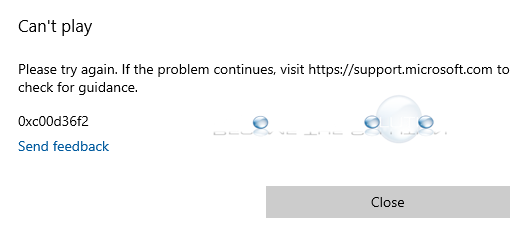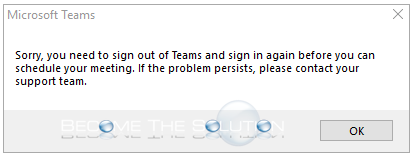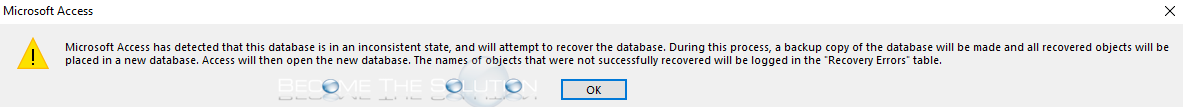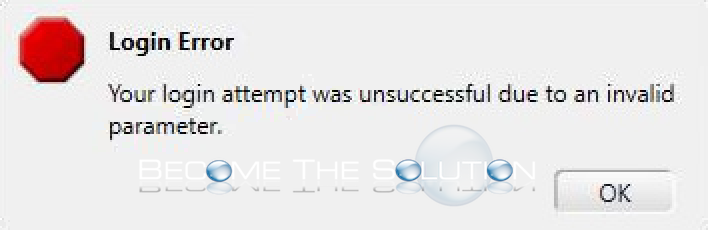When you play a video in Windows Media Player or attempt to seek through a video, you suddenly get an error message. Can’t play Please try again. If the problem continues, visit https://support.microsoft.com to check for guidance. 0xc00d36f2 It appears to only be an issue while seeking through a video fast. If you replay...
If you attempt to schedule a meeting from Microsoft Outlook using Teams, you receive an error message. In addition, you sign out and in of Microsoft Teams, but the error message continues to display. Sorry, you need to sign out of Teams and sign in again before you can schedule your meeting. If the problem...
You receive a pop-up message about Acrobat Distiller not able to create a temporary folder. Unable to create the temporary folder. Error: 183 – Cannot create a file when that file already exists. 1. Ensure Windows path \windows\temp has allowed “Users” group or particular user is Full Control.
You receive an error message using a Microsoft Access database. If you click “OK” Access attempts to recover the database. If Access is unable to recover the database, try the following steps below. Microsoft Access has detected that this database is in an inconsistent state, and will attempt to recover the database. During this process,...
If you are working in Avaya One-X Agent or Communicator, you suddenly receive an error message. If you are unable to click “OK” to the error message, end Avaya One-X by right-clicking the application icon in the task bar and choosing exit or by using Task Manager to forcefully quit. Reference this Avaya article regarding...