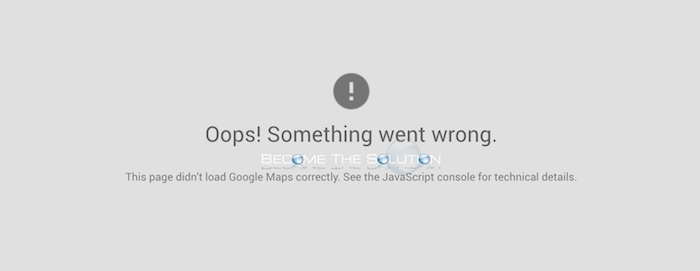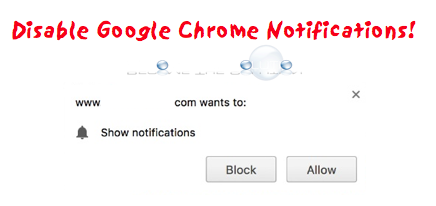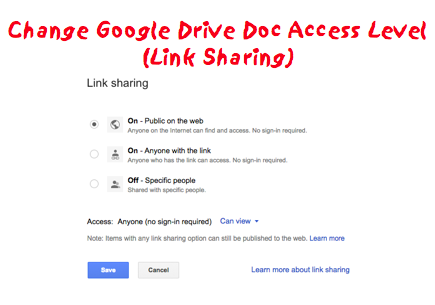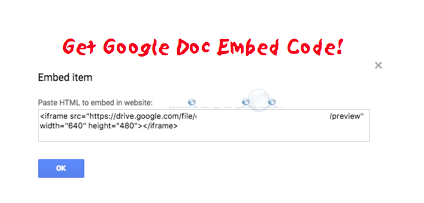If you are using the Google Maps plugin in your website to display a Google Map location, you see the plugin is not working on first page load and you receive the following message. Oops! Something went wrong. This page didn’t load Google Maps correctly. See the JavaScript Console for technical details. More than...
Disable web pages from sending you annoying notifications in Google Chrome. These are the white boxes that show up in the top left corner, similar to below. 1. Open Google Chrome settings and click Advanced. 2. Under Privacy and Security click Content settings. 3. Select Notifications.
You can manage and clear saved passwords in Google Chrome browser from website you have visited and saved passwords for. Follow the steps below. Clear All Google Chrome Saved Website Passwords Open Google Chrome and type the following in the URL bar. chrome://settings/clearBrowserData Only check the Passwords box and ensure you are clearing...
By default, any document you upload to Google Drive has access permissions to only you. If you decide to share your document, you must change permissions accordingly. Follow the steps below. In Google Drive, select a document(s) and right-click it. Select Share… Click Advanced toward the bottom.
You can embed any Google Doc (Google Drive Document) and get the iframe code to use on your website or page. Note: Make sure to adjust the access on the file you want to embed. By default, only you have access to the file when you upload or create it. If you are going to...