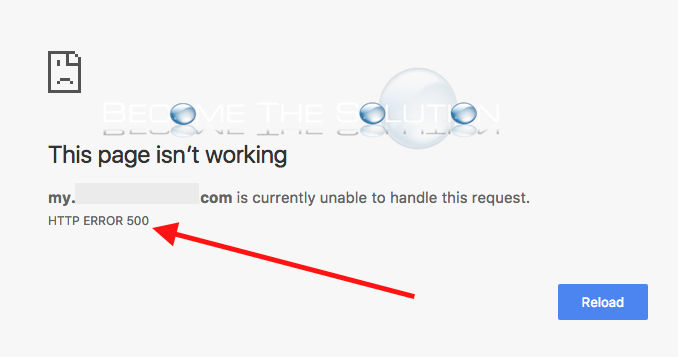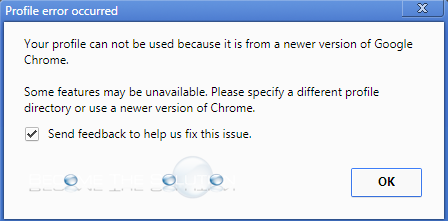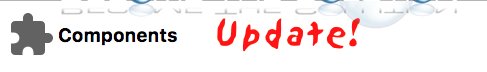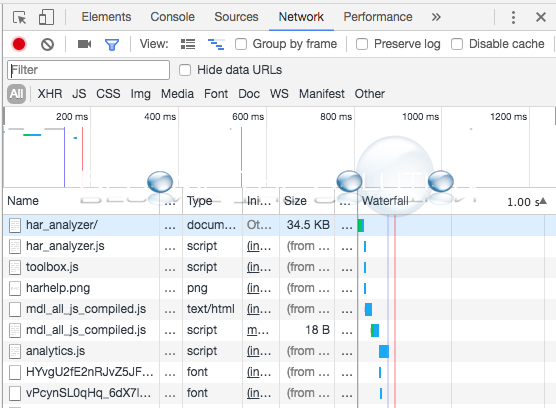If you attempt to load a webpage in Google Chrome, you may receive an HTTP Error 500 message instead. This error is the most common error message a web server will display to a browser when an unexpected condition was encountered and no more details are available. Generally, the HTTP 500 error means the webserver was...
You may receive an error message after launching Google Chrome. Your profile can not be used because it is from a newer version of Google Chrome. Some features may be unavailable. Please specify a different profile directory or user a newer version of Chrome. If you click OK, Chrome will continue to function...
Check your Google Chrome components version and manually update them. In Google Chrome browser, type chrome://components/ Click check for update next to each component. Note: Google Chrome updates all components when there is an update to the Google Chrome browser itself. Currently, you can check for updates for the following components. Subresource Filter...
If you are trying to view a recent capture of a HAR(HTTP Archive) file, you may be wary about submitting your HAR file to online websites in order to view it. HAR files may contain sensitive data, since they capture content of pages you downloaded while recording, cookies, and any information you submitted including passwords. The...
Are you receiving spam emails on a frequent basis? Did you get signed up for an email newsletter you know you never signed up for? If you are noticing a trend in spam or malicious emails to your inbox or junk email folders, it is probably time to report emails instead of marking them as “junk”...