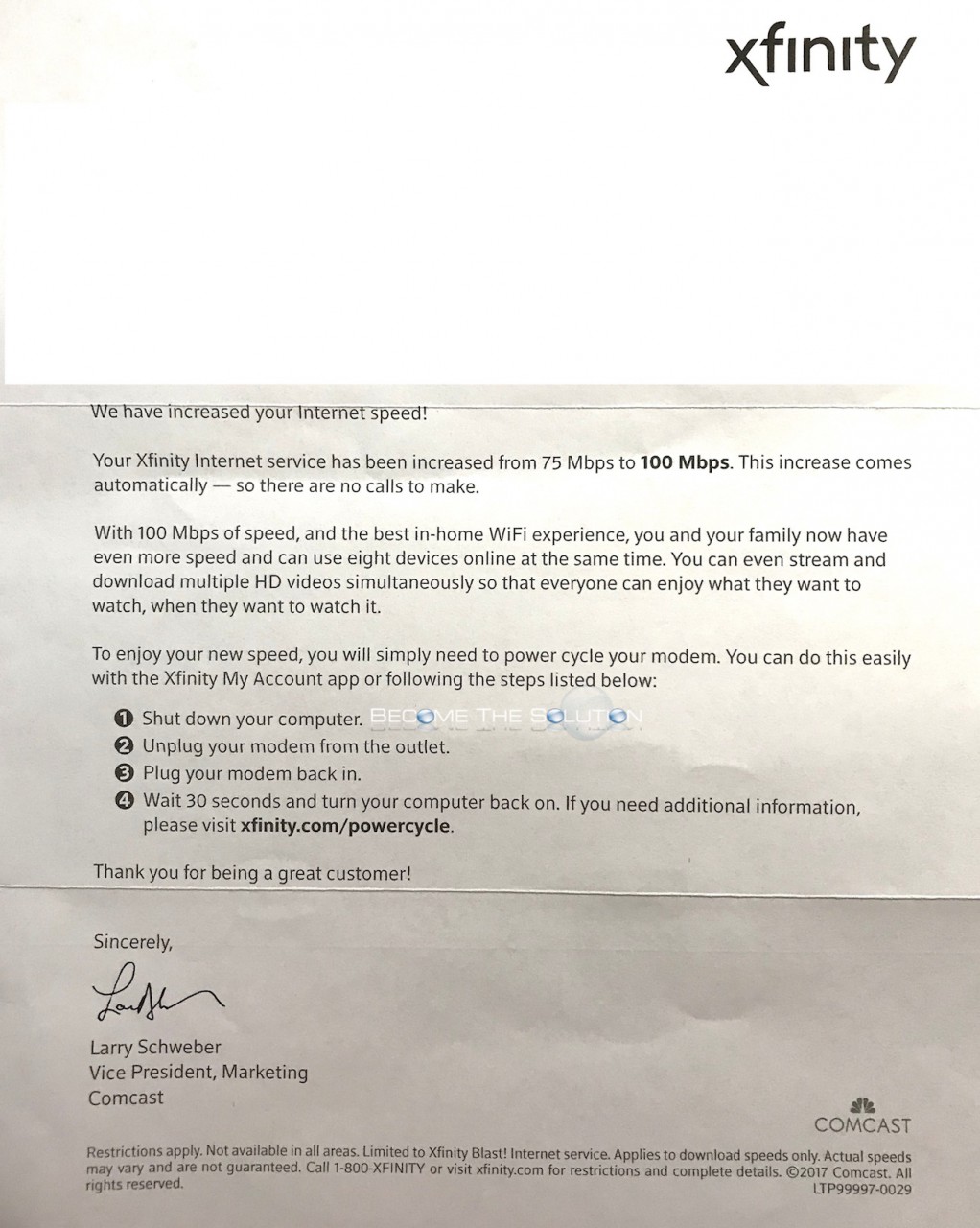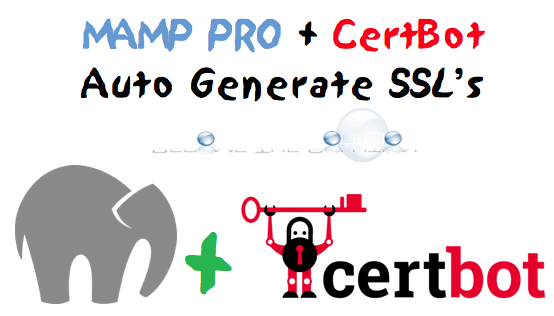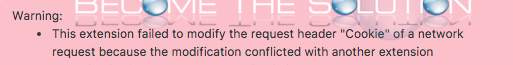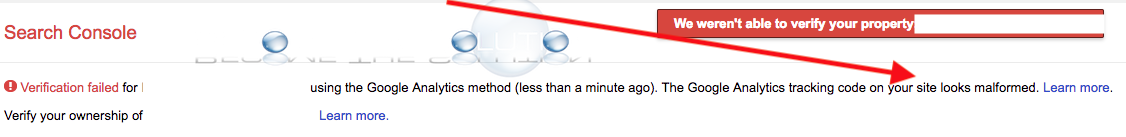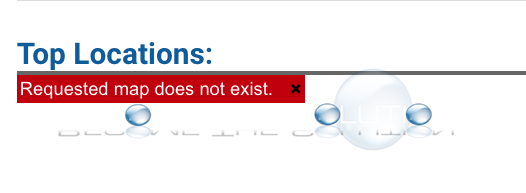Xfinity (Comcast) recently sent a letter out to customers notifying about an Internet speed increase at no charge from 75Mbps to 100Mbps. This only affects your DOWNLOAD speed. This does not change your current upload speeds. The mailer is a bit deceiving, since upload and download are not used in the language. In addition, the letter...
Let’s Encrypt is a free (CA) Certificate Authority that has become a popular alternative for generating free SSL certificates. Let’s Encrypt allows you to create a fully functional SSL certification with chain files that is valid for 3 months (90 days). After 3 months, you can automatically renew the SSL certificate again for another 3 months,...
If you use extensions in Google Chrome, you may notice an extensions error warning message next to your extension icons in the Google Chrome toolbar. This happens typically when you install an extension that is incompatible with another extension. You can safely ignore the message. It is likely the extensions you installed likely serve the same...
Recently, I noticed one of my web properties in Google Webmaster tools suddenly show unverified. I originally verified this property using the Google Analytics tracking code method. This is a static site and I have not touched it in a few months. So, I attempted to re-verify it again using Google Analytics but I received a...
If you are viewing a real-time Google Analytics report, you may not see your top locations map appearing and an error message may appear. Requested map does not exist. This error most likely occurs when the map is unable to load due to limited page bandwidth being available. We first noticed this error happening...