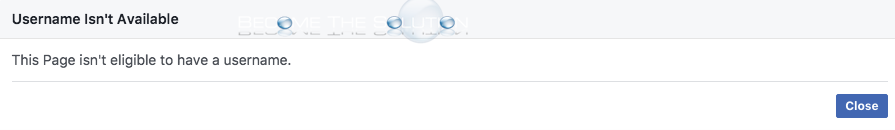Facebook developed saved searches to help show users better search results. At this time, Facebook does not offer a way to permanently disable the saved searches feature. Facebook indicates that saved searches are only shown to you and even so, if someone were to gain access to your Facebook account (with or without your knowledge) they...
Are you annoyed with Facebook saving your search history? You can quickly clear your entire Facebook search history by follow the steps below. Open and type a new search in the Facebook search bar at the top of the screen. Notice the drop-down menu and edit button. Click edit. You will be brought to your search...
You can create a custom URL (username) for your Facebook page as long as your page is eligible. Creating a custom URL for your Facebook Page helps users remember and access your page easier, as well as adding benefits to your brand SEO. To get started with a custom Facebook Page URL, follow the steps below....
If you are trying to create a custom URL username for your Facebook page (see our article), you may receive a message that prevents you from changing your page @username. Username Isn’t Available This Page isn’t eligible to have a username. You receive this error for the following reasons. Your Facebook Page is...
If you want to allow anyone on Facebook to be able to send you a friend request (and search for you by name), you must change your privacy settings. Follow the steps below. Allow Anyone to Friend me on Facebook – Desktop Directions Login to Facebook and click the down arrow in the top...