Simple Steps to Get any Joomla Page to Load and Render Faster!
Simple Steps to get any Joomla page to load and render faster!
1. Enable Joomla Cache system default
System -> Global Configuration -> System
The Joomla system will store a copy of your page and load it from it's temp file. There are different types of page caching:
-Page Cache will take snapshots of everything. It's the fastest cache approach offered for Joomla.
-Progressive Cache snapshots unique modules on unique pages.
-Conservative Cache the site administrator controls which modules are getting cached. This is the best option for frequently updated sites.
There's only 2 options for enabling this; "Use Global and "No Caching"
-Use Global will enable the cache if progressive or conservative caching are enabled
-No caching used only for progressive caching
The cache handler time will be important. Depending how frequently your site updates, this time will need to be adjusted. The cache time is in minutes. For one of my sites that's completely static, I set this at 60 minutes. For a blog, I have it set for 1 minute.
2. Enable System Cache
Extensions -> Plugins Manager -> Cache (remember to "enabled" and select "use browser caching")
This plugin will cache whole pages and store local copies of pages. Essential for any pages running a lot of CSS and images.
3. Leverage Browser Cache
We will specifically tell our Joomla server to cache different file types for periods of time. This should be carefully maintained for file types that may or may not statically or dynamically change often on your site.
-Add these lines to your .htaccess file
<FilesMatch "\.(ico|pdf|flv|jpg|jpeg|png|gif|js|css|swf)$"> Header set Cache-Control "max-age=2592000, public"
Above tells Joomla to server side cache those file types for 1 week.
4. Turn on GZIP compression
System -> Global Configuration -> Server
This allows all page content to be smashed together and served. Without a lot of explaining, it can be easily enabled in Joomla above.
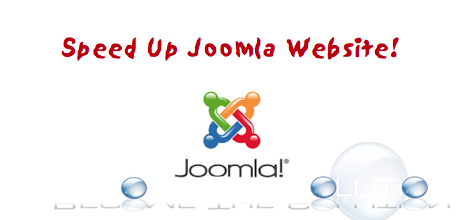

Comments