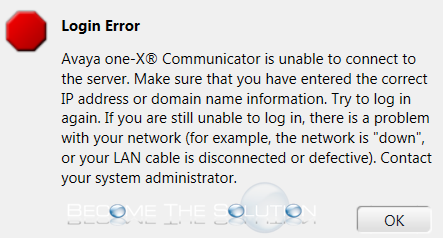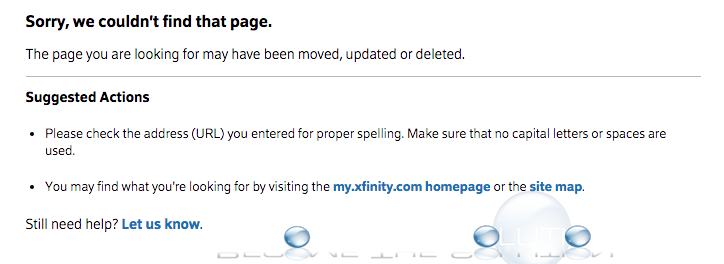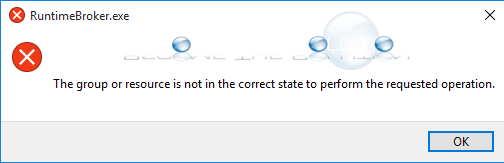If you launch Avaya One-X Communicator, you may receive the following error message about the application not able to be configured. Login Error Avaya One-X Communicator is unable to connect to the server. Make sure that you have entered the correct IP address or domain name information. Try to log in again. If you are still...
You may receive an error page while browsing the Comcast / Xfinity website. If you try accessing your e-mail or clicking the top corner email icon, you may see the following message. Sorry we couldn’t find that page. The page you are looking for may have been moved, updated or deleted. Suggested Actions Please check...
Instagram just released an update for it’s app. Login to your iOS or Google Play store to download the latest version now – 10.24 New Features in the Latest Version of Instagram: *Introducing face filters in the camera, an easy way to turn an ordinary selfie into something fun and entertaining. Express yourself and have...
The entire process for opening a UPS claim can be convoluted and frustrating if you don’t already have a UPS and account and an account number. For the purpose of this guide, we demonstrate how to open a UPS claim with the tracking number provided on your shipping receipt. If you decide to start a new...
If you are trying to check and run Windows updates on your Windows computer, you may receive a message about a runtimebroker.exe error similar to below. This causes Windows updates to get stuck or not completely download or install on your machine. The group or resource is not in the correct state to perform the...