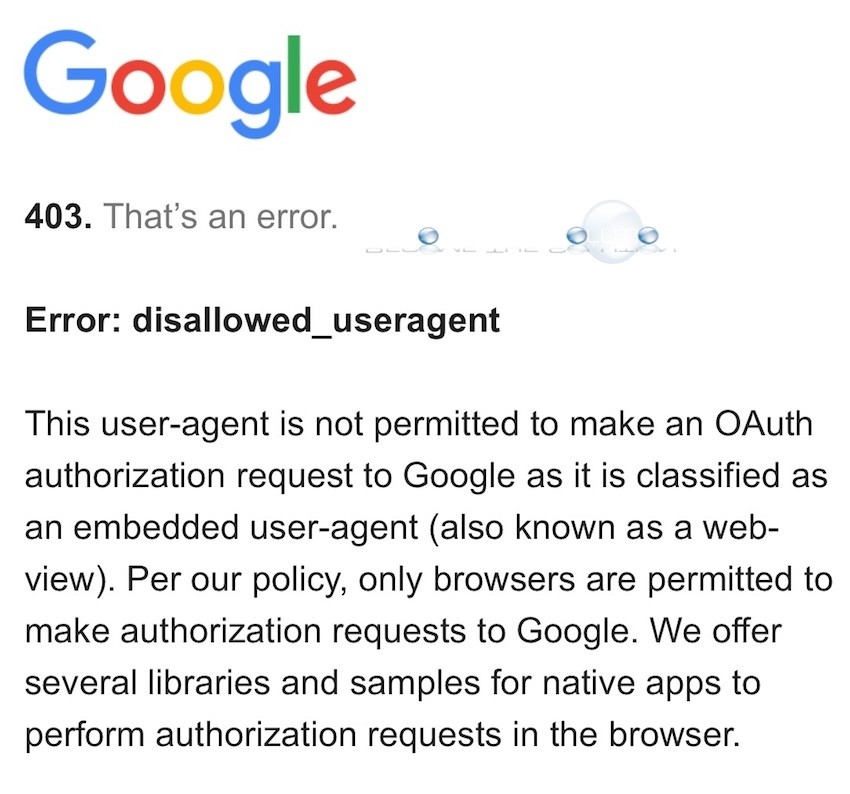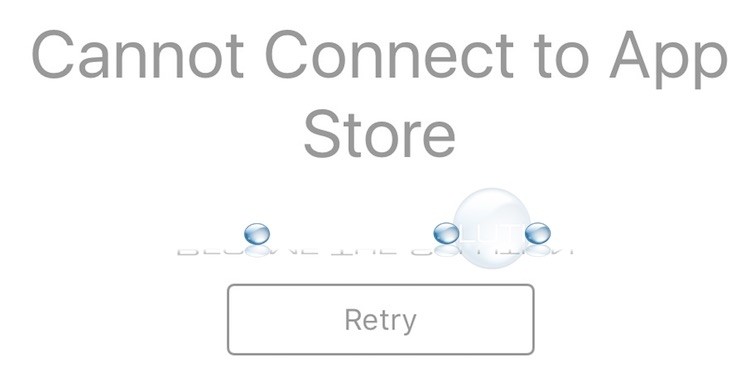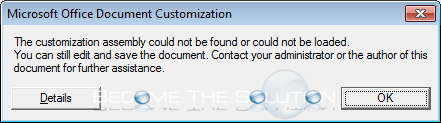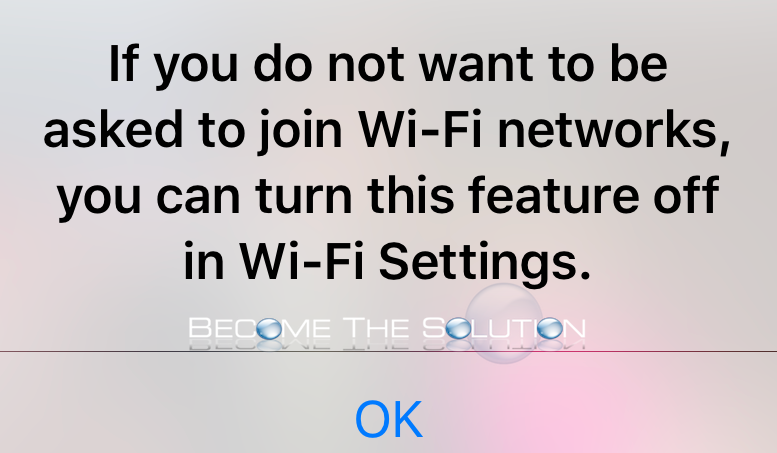While trying to open or login to an iOS app, you may receive the following error message which prevents you from accessing the app. 403. That's an error. Disallowed_Useragent This user-agent is not permitted to make an OAuth authorization request to Google as it classified as an embedded user-agent (also known as a web-view)....
You receive the following message when you try to connect to the App Store on your iPhone. Cannot Connect to App Store Verify that the App Store on the Apple website is available by check the Apple System Status website. In addition, check to ensure your iPhone is connected to the Internet via LTE...
You may receive an error from Microsoft Office (Excel/Word) because you do not have Visual Basic for Application installed. The customization assembly could not be found or could not be loaded. You can still edit and save the document. Contact your administrator or the author of this documents for further assistance.
You can always enable or disable your iPhone settings to automatically join or not join Wi-Fi networks. If you do not want to be asked to join Wi-Fi networks, you can turn this feature off in Wi-Fi Settings. Enable or disable this feature in Settings -> Wi-Fi -> Ask to Join Networks.
Are you noticing a new Joomla plugin or module in your Joomla backend that might not have been there before or has suddenly appeared? There are 2 quick ways for identifying the time a Joomla plugin or module was installed in your Joomla backend. Check Joomla Backend for Install ID Login to your Joomla backend.Browse...