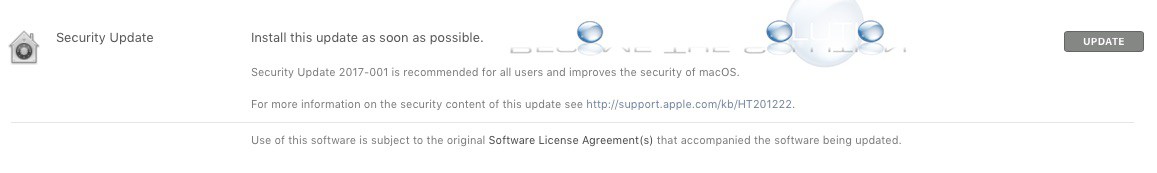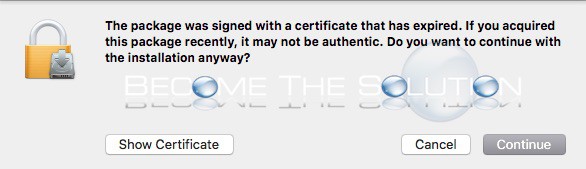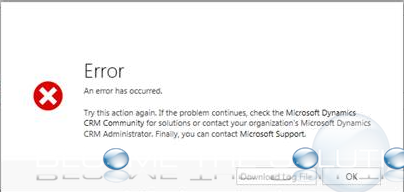Apple released an important security update for Mac OS High Sierra (10.13) which allowed anyone to login a Mac running Mac OS High Sierra with administrator rights and without needing a password. Apple also printed bold text with this update (this is the first time this has been noticed with an Apple update – install this...
If you are trying to check-out of Amazon.com with items in your cart, you may notice the proceed to checkout button missing and only the continue shopping button shows up. The most likely reason you do not see Checkout is because you have Add-on items in your cart AND you have not met the minimum $25...
If you attempt to install a Mac OS X application package, you may receive a warning about the package certificate is expired. The package was signed with a certificate that has expired. If you acquired this package recently, it may not be authentic. Do you want to continue with the installation anyway? Generally, a...
This is a sponsored post. We had an opportunity to review the BlitzWolf BW-ES2 earphones with built in microphone. These are an affordable pair of wired earphones with a microphone that will control your smartphone, music player, or tablet using the built-in multifunction buttons including calls and music. Box contents: 1 Pair of...
You may receive in error message in Microsoft Dynamics Customer Relationship Management (CRM) while performing an action. Error An error has occurred. Try this action again. If the problem continues, check the Microsoft Dynamics CRM Community for solutions or contact your organization’s Microsoft Dynamics CRM Administrator. Finally, you can contact Microsoft Support. Ensure the...