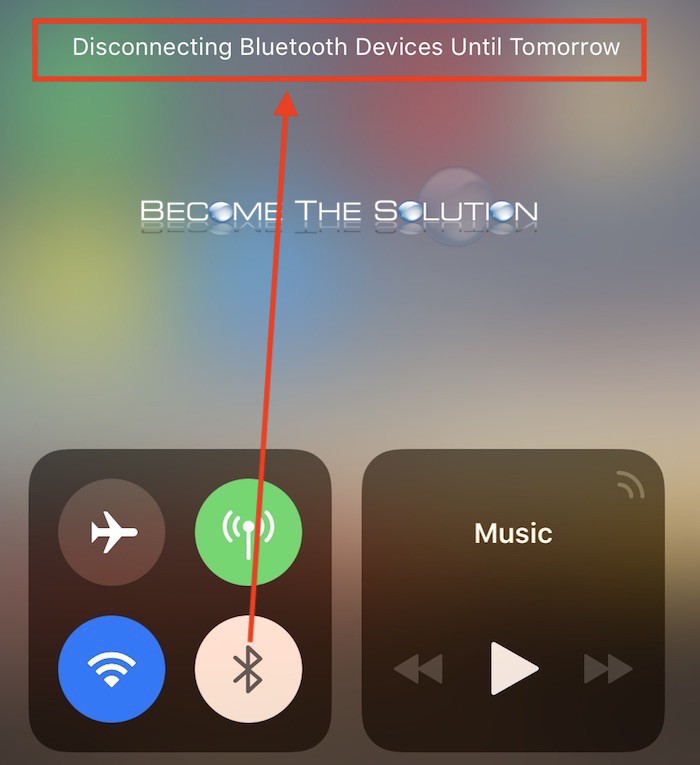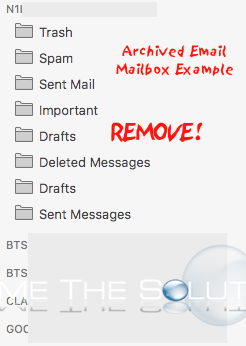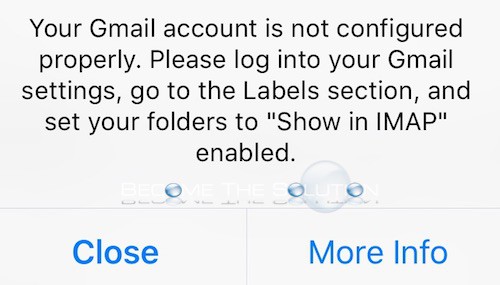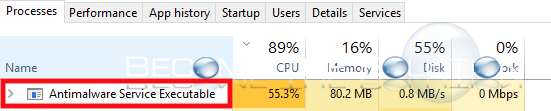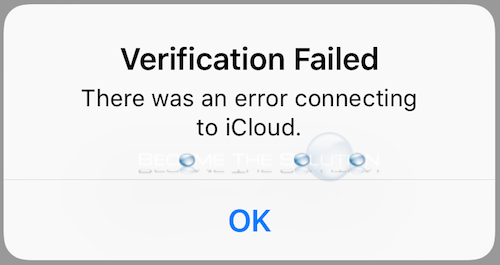Also, see our article on disconnecting nearby Wi-Fi until tomorrow. The latest iOS 11.2 now displays a notification message in Control Center when you toggle on or off Bluetooth. Disabling Bluetooth in Control Center only disables these options until a condition is met mentioned below. *You re-enable Bluetooth *A new day 5:00am *You reboot...
These are separate mailboxes you can open to view specific email account information including trash, sent, spam, drafts, and more for the same email account. However, most of us prefer to manage all of our Mac Mail eMail accounts under the default Mac Mail Inbox, Sent, Junk, and Trash folders. These “extra” mail folders will...
When you open a Mail app using a GMIAL address on your iPhone or iPad (such as Outlook iOS app), you may receive an error message about your Gmail account not being configured correctly. Your Gmail account is not configured properly. Please log into your Gmail settings, go to the Labels section, and set your...
If you are running Windows 10, you may notice an exe process using high CPU utilization in Windows Task Manager whenever you boot Windows. The process is called Antimalware Service Executable and this is part of the built-in real-time scanning Windows Defender uses. The process will continue to run in the background and hog CPU resources...
If you attempt to sign-in to iCloud on your iOS device, you may receive a verification failed message. Verification Failed There was an error connecting to iCloud This error appears to happen frequently if you recently signed out of iCloud on your iOS device. If you try signing into iCloud a 2nd or 3rd...