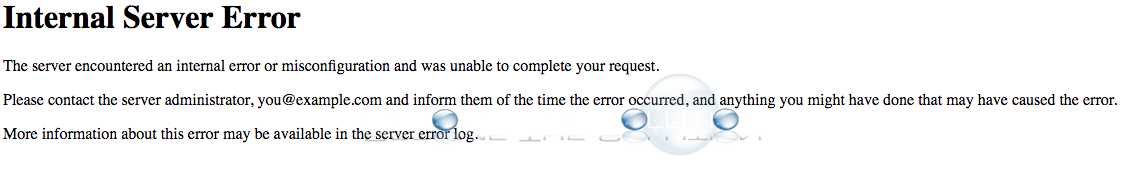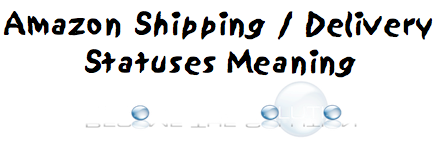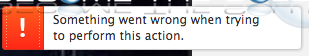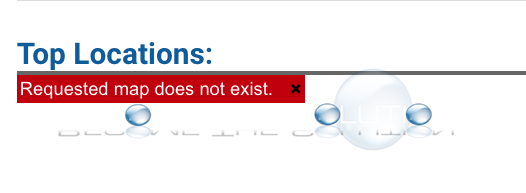While attempting to browse a website, you may receive an error message in your web browser which prevents you from loading the webpage. Internal Server Error The server encountered an internal error or misconfiguration and was unable to complete your request. Please contact the server administrator,
This particular Amazon shipping status indicates your delivery is on its way to your shipping carrier (USPS, FedEx, DHL, UPS, etc.). This shipping status does not mean your delivery is already enroute to your household or business. Your package is most likely between the seller facility (for example an Amazon dispatch facility) and on its way...
Below is a compiled list of Amazon shipping statuses you see when logged into to your Amazon account to track your order shipping. The Amazon shipping statuses change from time to time, so we try to maintain a current list below. We will continue to update this list based on Amazon’s updates. If you have a...
Are you receiving an error when trying to perform an action in Soundcloud including following an artist, repost a track, or liking a track? Something went wrong when trying to perform this action. If you try to perform the same action repeatedly, wait 15 minutes or a few hours as some users have reported....
If you are viewing a real-time Google Analytics report, you may not see your top locations map appearing and an error message may appear. Requested map does not exist. This error most likely occurs when the map is unable to load due to limited page bandwidth being available. We first noticed this error happening...