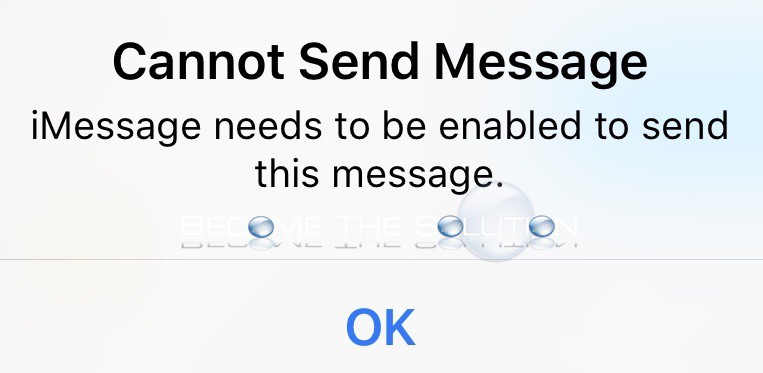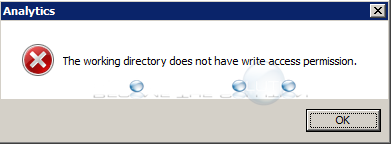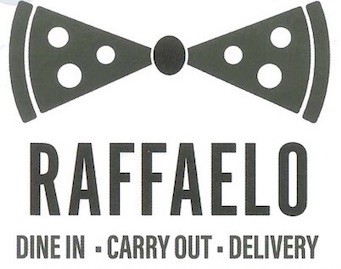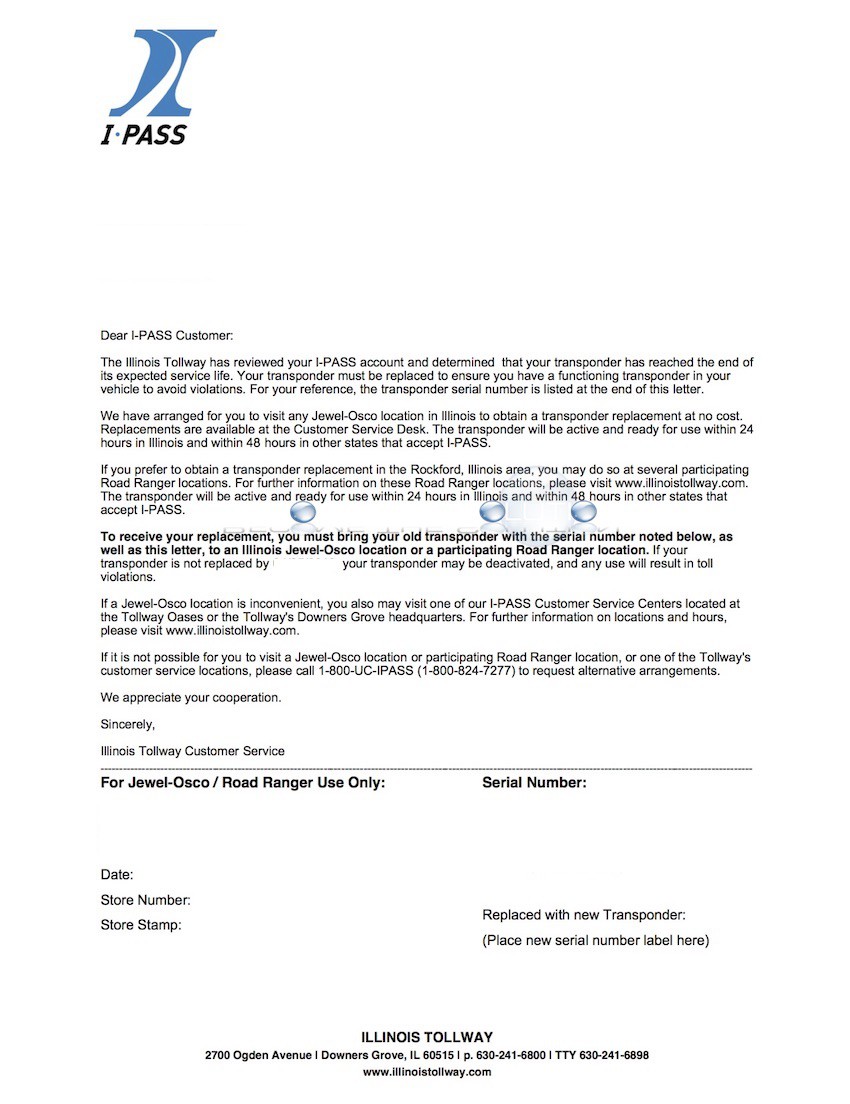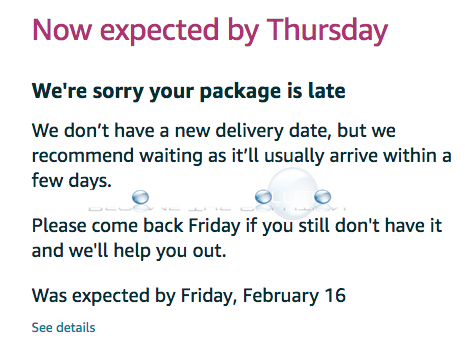Are you suddenly unable to send or receive iMessages (or text messages) from your iPhone? When you attempt to send an iMessage or text message you get a not delivered message or an iOS system message below. Cannot Send Message IMessage needs to be enabled to send this message. In addition, you probably already...
You may receive an error when you launch ACL financial software. The working directory does not have write access permission. The shortcut you launched ACL from is likely pointing to a directory that does not exist or does not have access to save ACL projects to. Right-click your ACL application shortcut icon and...
Raffaelo's Pizza Chicago1901 N Western AveChicago, IL 60647 773-697-3155 Find the latest scanned carry out menu. If you have an updated menu or have found an error, please let us know by using the comment form below. Click to Expand
* If you have a Chicago menu to contribute or an updated restaurant menu to share, please email us at
The Illinois Tollway is sending out letter notifications for iPass customers to renew their expired transponders. Visit any nearest Jewel-Osco in Illinois to receive a replacement transponder at no cost. You must bring your old transponder with you in order to receive your replacement transponder. You can also login to your iPass account to download the...
You may receive a shipping update for your Amazon package delivery with a Now expected by date. Amazon will confirm the package is late. You can view your Amazon package delivery statuses by going to Orders in your Amazon account. Below is an example for a now expected delivery date message. Now expected by “”...