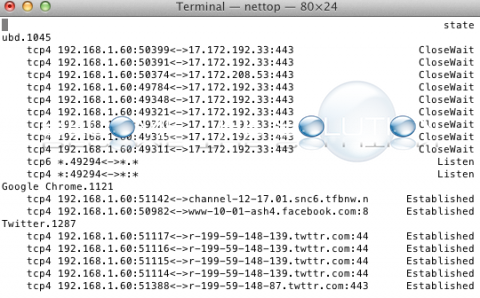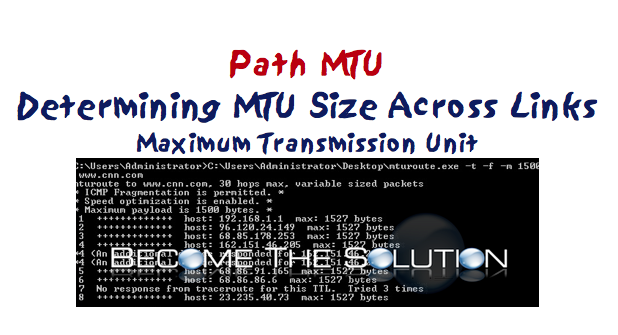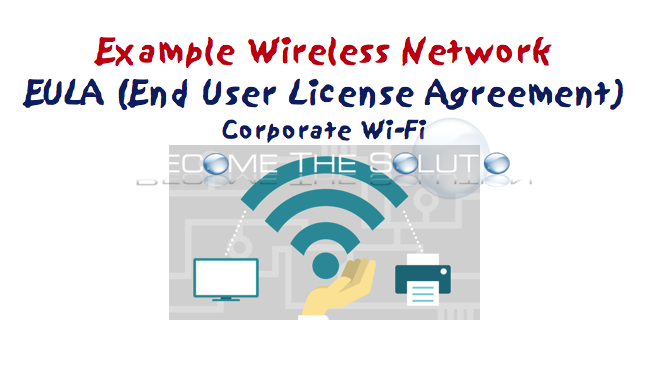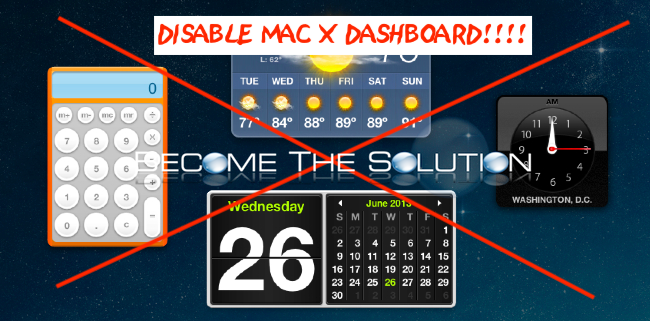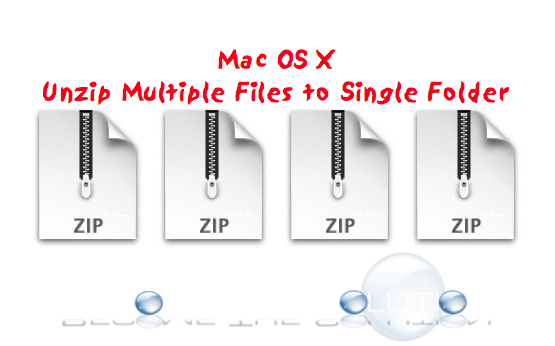If you are like any IT professional today, you're concerned about security. Mac OS X has it's own Terminal utility called nettop that monitors incoming/outgoing network connections. This might remind you about Windows "netstat" utility. If you ever notice your network interface card taking in our out unusual amounts of traffic for no reason, fire up...
Determining MTU (Maximum Transmission Unit) is important for keeping traffic consistent over different links. Ensuring the same MTU across multiple links for a packet eliminates possible slowness, interruptions, and disconnects. There are many reasons you want find out MTU over several hops: -Latency?-Fragmentation?-Troubleshooting VPN tunnels-Inconsistent speed measurements
Wi-Fi End User Acceptance AgreementBusiness XXXXX offers free wireless high-speed Internet access (“Wi-Fi System”). This Wi-Fi End User Acceptance Agreement (“Agreement”) governs each party’s rights and responsibilities relating to the use of the Wi-Fi System at the. BY LOGGING ON TO THE WI-FI SYSTEM, YOU REPRESENT THAT YOU HAVE READ, UNDERSTOOD AND AGREED TO THE TERMS OF...
You can disable the Dashboard if your Mac suffers from performance issues. Specifically, disabling dashboard within Mac 10.10, an OS that screams for Ram will should give you tremendous improvement. In Mac Terminal, run the following command(s): DISABLE Dashboard: defaults write com.apple.dashboard mcx-disabled -boolean YES && killall Dock ENABLE Dashboard: defaults write com.apple.dashboard mcx-disabled -boolean NO &&...
With OSX you can run a simple terminal command and extract all the files into the same directory without the need of a third party application. File examples: test1.ziptest2.ziptest3.ziptest4.zip Rather than double-clicking each *.zip file (which most of the time creates folders for each file extracted) you can run a command from the Terminal which will...