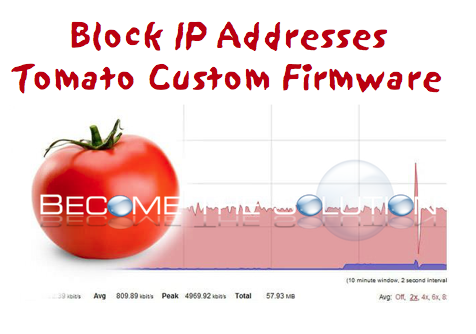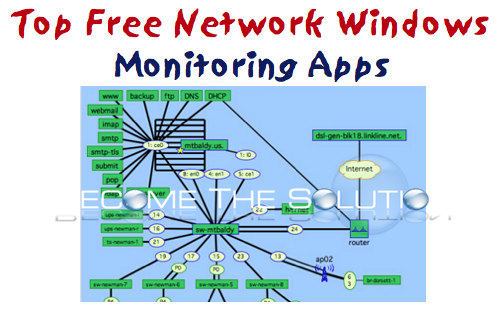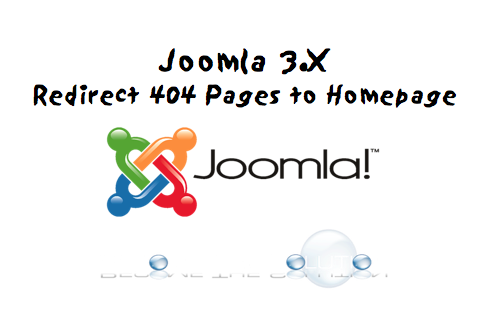If you custom upgraded your router firmware for Tomato, you might need to take advantage of the iptables Firewall scripts to block incoming IP addresses. You can input any the following commands to block a single or a range of IP addresses. iptables -I FORWARD -s 10.0.0.0/255.0.0.0 -j DROP | Block IP’s 10.0.0.1 – 10.255.255.254...
1. WireShark WireShark is one of the most powerful network monitoring and inspection tools available. It provides packet captures and analysis capabilities of a specific network interface on a host. Once you run and collect your packets, you can export them for analysis in another application or use WireShark’s built-in filter to inspect protocols and packet...
Country IP Blocks is a website that has up-to-date country based IP ranges. Quickly and easily generate Internet Protocol lists for any country in the world. Formats include CIDR, NETMASK, IP RANGE, .HTACCESS, DECIMAL, CISCO, PEERGUARDIAN, WEB.CONFIG, and many more. Helpful for network admins and engineers!
If you’ve been typing in Mac Word, you may start seeing special characters show up next to your text. If you’re like me, you have no idea on how these started appearing and they are annoying! An example of Mac Word formatting is the backwards P or ¶
The quick and easy way to redirect any 404 page to your main homepage in Joomla. Inside your Joomla web directory, copy the error.php file from templates/system to root of your template directory (not your Joomla directory). Add the following detection code right below the statement defined( '_JEXEC' ) or die( 'Restricted access' ); if (($this->error->getCode())...