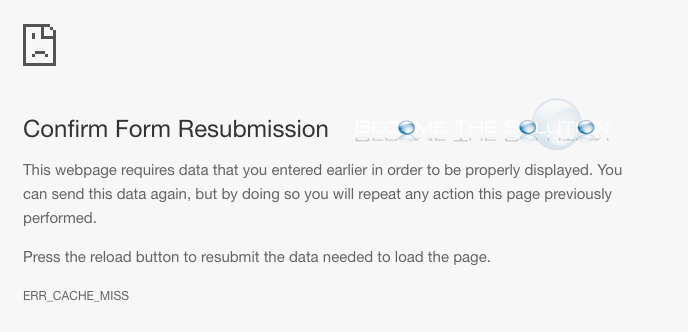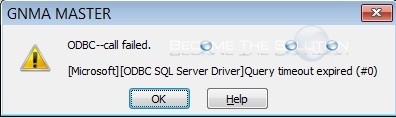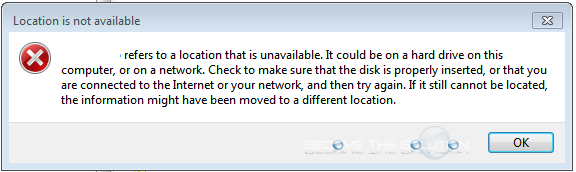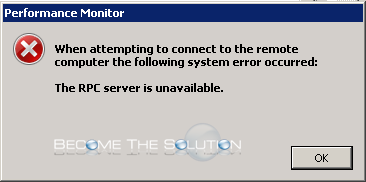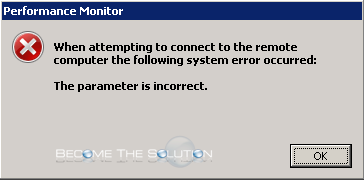You may receive the following error in Google Chrome while trying to access a web page that is cached. Confirm Form Resubmission
While trying to run a query in Microsoft Access you receive the following error that prevents you from executing it.
While working in a Windows application, specifically Microsoft Outlook you may receive the following error about a missing location for one of your network drives.
If you are trying to connect to a remote host in Windows Performance monitor, you may instantly receive an error that the the RPC server is unavailable. When attempting to connect to the remote computer the following system error occurred.
If you are trying to connect to a remote host in Windows Performance monitor, you may instantly receive an error that the parameter is incorrect. When attempting to connect to the remote computer the following system error occurred: