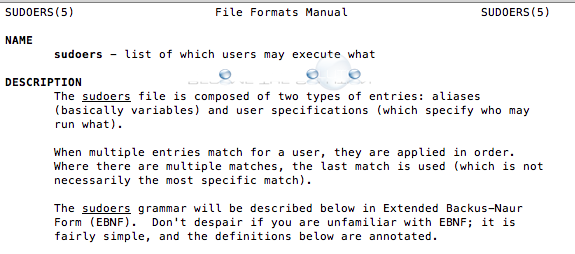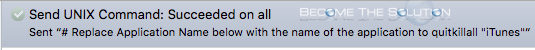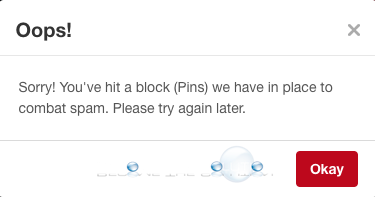If you use Terminal and are often using sudo commands, you can increase the sudo password timeout so you aren’t prompted so often to re-enter your password for certain sudo commands. We will need to edit the sudoers file in /etc/. Follow the below steps. 1. Open Terminal (Applications -> Utilities -> Terminal) 2. Type...
If you need to remotely quit an application on a Mac OS X machine that uses Apple Remote Desktop, use a UNIX template command that is build into Apple Remote Desktop by default to quit any application instantly. Note: In order to send UNIX commands through Apple Remote Desktop, your remote Mac host must have...
Did you just pin over 50 Pin’s to a Pinterest board within an hour and receive a message you have hit a limit? Pinterest actually limits the amount of Pin’s you can pin to a board. You may see the following message.
Is iTunes refusing to copy music to your iPhone or iOS device? When you drag a song(s) into an iPhone playlist in iTunes, you see the grey circle not move. You are forced to delete the uncopied grey songs and re-add them, but still sometimes the copy does not work. In addition, quitting iTunes and rebooting...
You receive the following error trying to make a call from an SQL database using Microsoft Access. ODBC – call failed