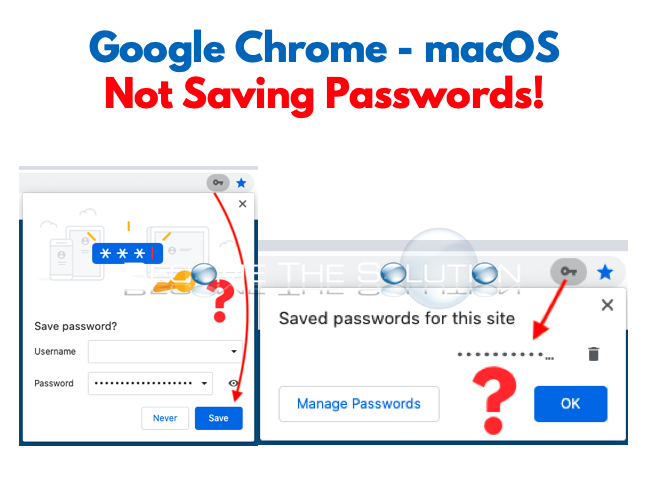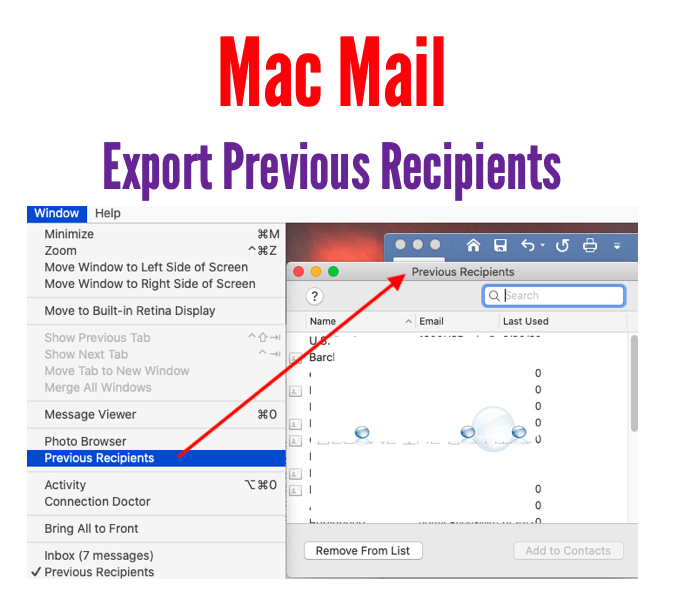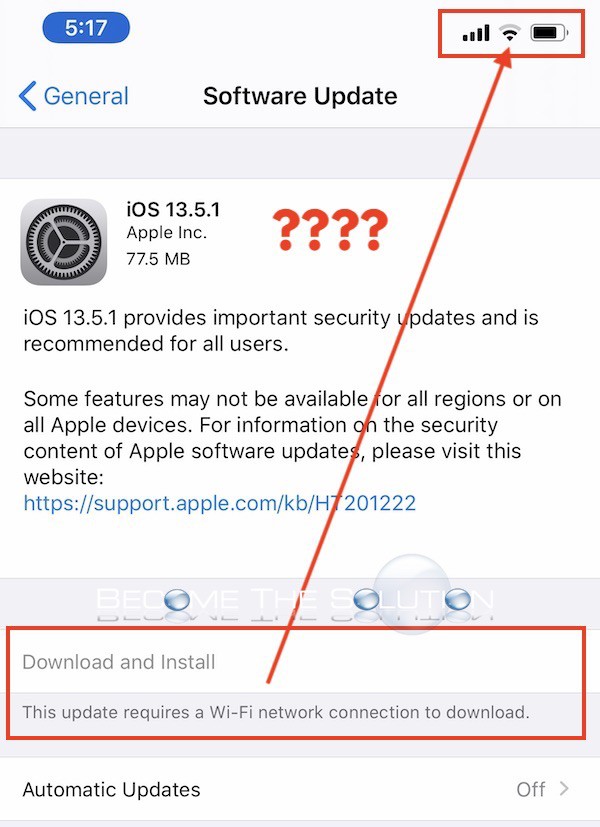Benchmarking a FULLY LOADED the 2020 MacBook Pro with the new 5600M Radeon Pro graphics card in running Windows 10 & Boot Camp. * MacBook Pro System (Discounted Fully Loaded 2020 MacBook Pro 16" @ Amazon Buy: https://amzn.to/3guDn2e)* Apple MacBook Pro 16,4 (2020 16" Inch MacBook Pro)* 2.40GHz Intel core i9-9980HK CPU (8Cores 16 Logical Processors 4.4GHz/5GHz,4.1Gh...
If Google Chrome is suddenly not saving passwords even though the autofill bar shows it is saved and you already verified offer to save passwords and auto sign-in is enabled, your Google Chrome profile is likely corrupt. The easiest way is to delete your Google Chrome profile and start fresh. Note: Deleting your Google...
If you are transferring Mac mail to another computer and want to retain all previous recipients (email autofill addresses), follow these steps. 1. Export current previous recipients. Open Mac mail and go to Window menu -> Previous Recipients.
If you are moving Google Chrome to another computer, you can transfer all your Google Chrome saved passwords. You need to enable a feature in Google Chrome in order to do this. 1. Export your current Google Chrome passwords. Go to Settings -> Privacy and security -> Autofill -> Passwords. 2. Under Saved Passwords...
If your iPhone or Pad requires an iOS update and shows your device is already connected to Wi-Fi but you still receive This updates requires a Wi-Fi network connection to download and is greyed out, it is most likely because your iPhone or iPad Wi-Fi connection is not strong enough to the router. You will need...