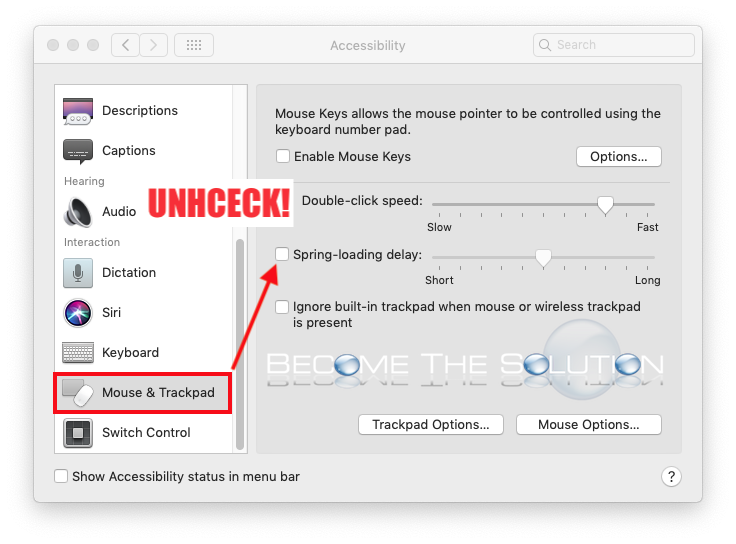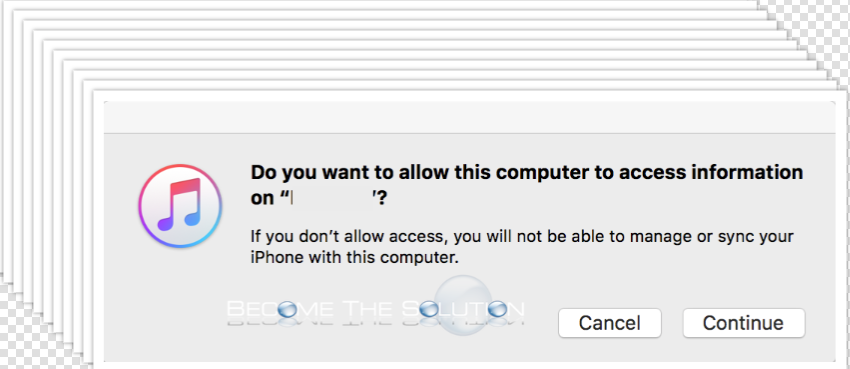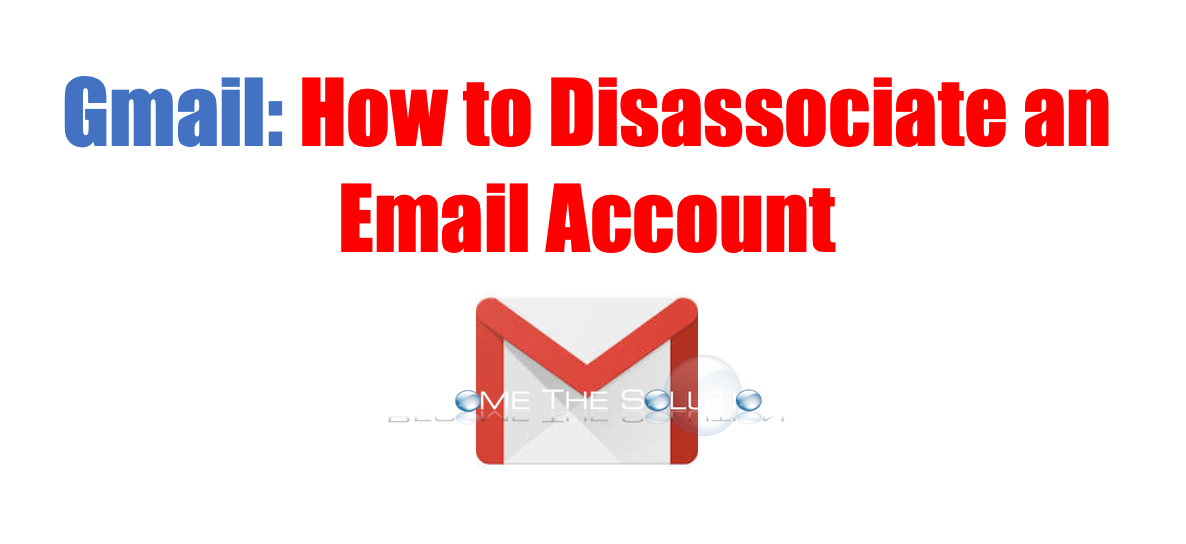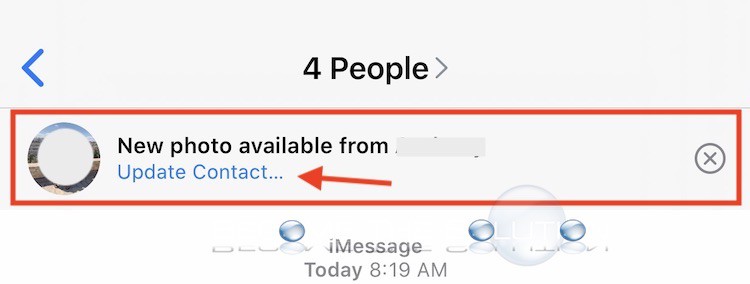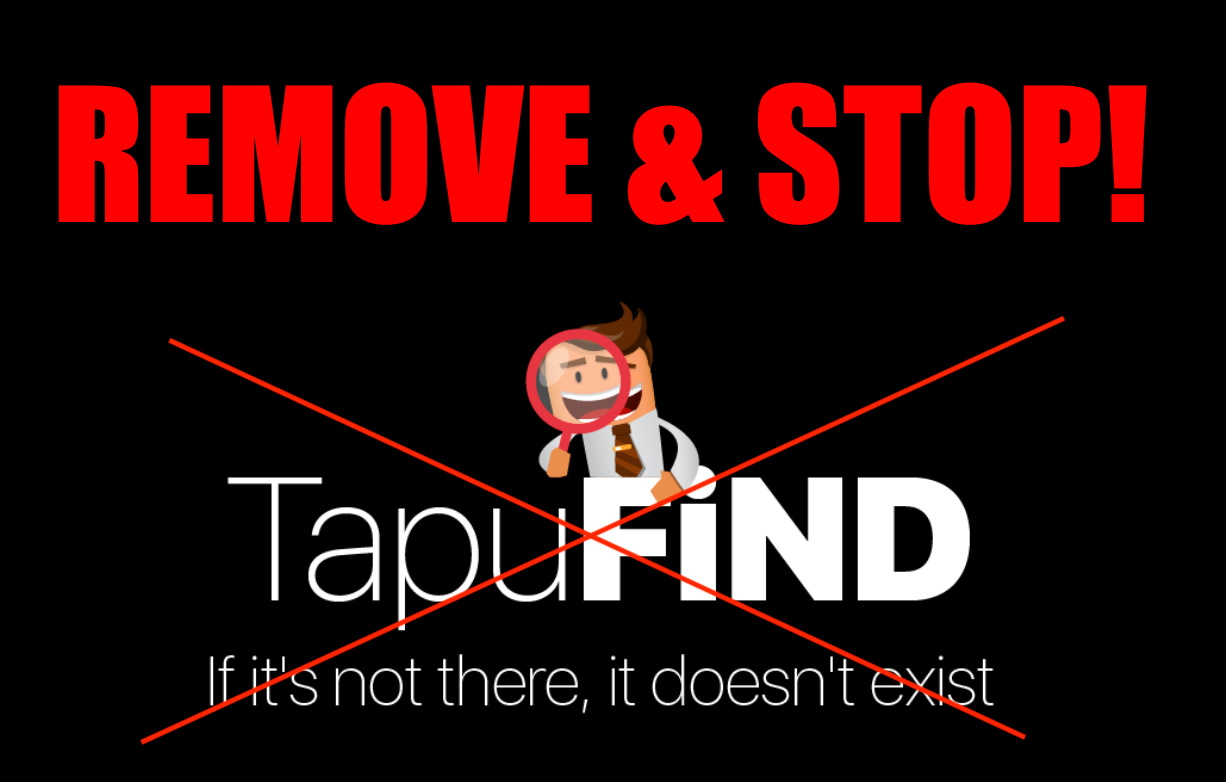If you are noticing a delay when you drag files into folders, it is because of a feature called Spring-loading delay. This feature allows you to open a folder when you hover over it with a file. If you quickly maneuver files and folder on your Mac, you may find this feature frustrating, as you...
When you connect your iPhone to your Mac, iTunes launches and continually prompts with the message Do you want to allow this computer to access information on “DEVICE”. If you click continue or cancel the message continues to appear and you hear the Apple connecting beep over and over again. 1. The Lightening cable you...
This is how to remove an email address you associated with your Gmail account. The associated email account (will be a non-Gmail email address) is able to sign into your Gmail account and can be used in case your Gmail account is locked out. In addition, the profile picture will be linked from your Gmail account...
Are you receiving a notification in iMessage about new photo available from someone in your Contacts list? When you click Update Contact it updates the photo for the contact, but the next time you receive a new iMessage from the same person in your Contact list (if you deleted the original iMessage), it prompts again for...
If you recently downloaded an application or extension, you may have unknowingly downloaded and installed Tapufind search and extension. Tapufind seems to be a search web browser extension for Google Chrome, Firefox, and Safari. Tapufind installs a plugin in your web browsers and automatically sets your default search engine to Tapufind. This deceitful app does not...