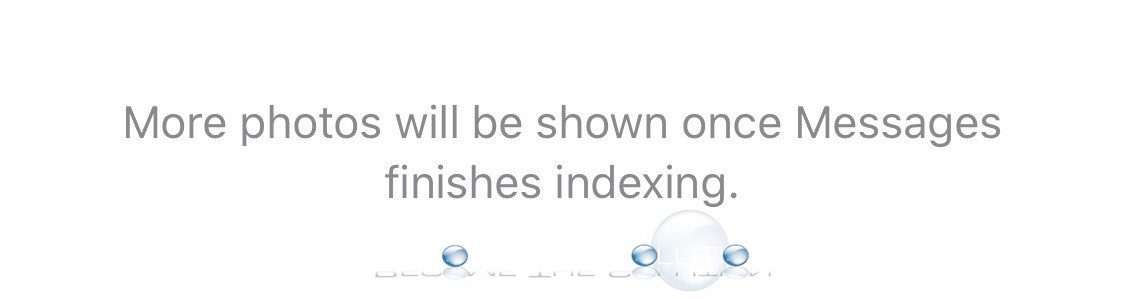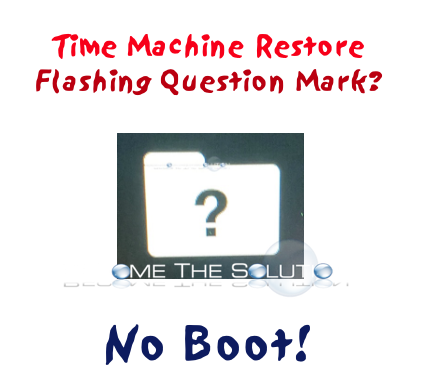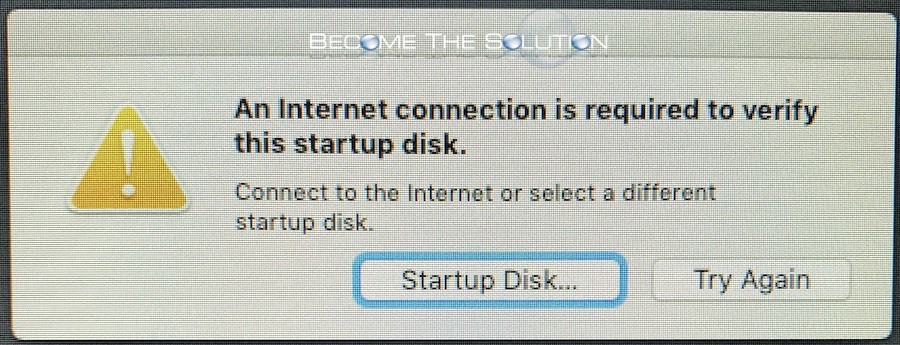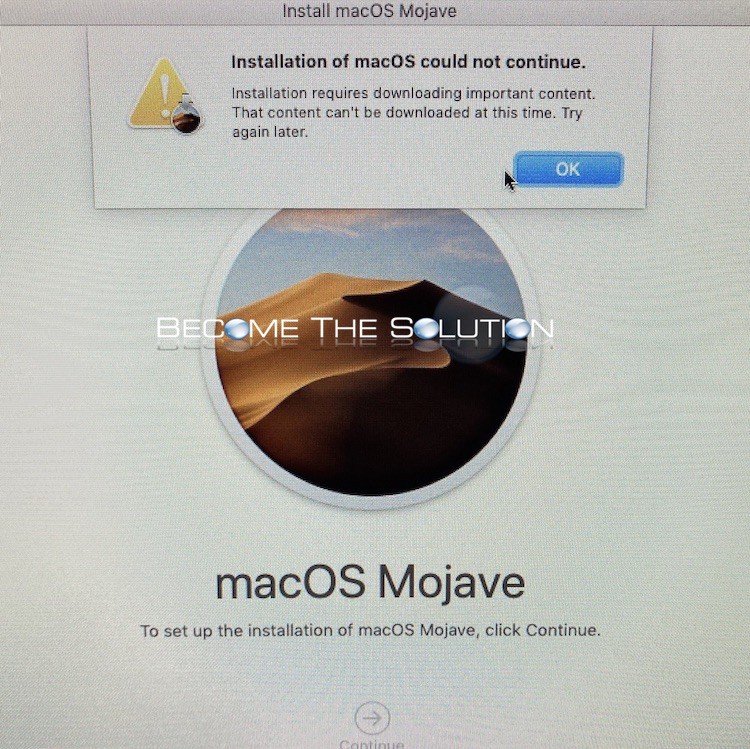As of now, Instagram for iOS does not have an option to download and save a recorded video before you post it. Currently, you have to post the Instagram video so it saves to your camera roll first, then you have to quickly delete it from Instagram. This is frustrating for Instagram users since many enjoy...
When you go to browse for photos and videos from an iPhone contact, you only see some or no photos and videos beneath the contact name and a message appears: More photos will be shown once Messages finishes indexing. 1. Go to Settings -> Apple ID -> iCloud -> and enable/disable Messages. Some users...
Did you recently restore your Mac from a Time Machine backup and upon booting up the first time, you see a folder with question mark flashing? If you reboot, the problem persists. 1. It is likely your Mac and Time Machine restore is secured by Secure Boot – Full Security and your Mac must be...
Did you recently restore your macOS using Time Machine and when you attempt to boot the first time, you receive this message: An Internet connection is required to verify this startup disk. Connect to the Internet or select a different startup disk. This is due to secure boot security enabled on your Mac. Your...
If you attempt to run macOS installer, you receive an error message after clicking continue. Installation of macOS could not continue. Installation requires downloading important connect. That content can’t be downloaded at this time. Try again later. Verify the following: 1. Ensure you are connected to the Internet - WiFi or Ethernet and...