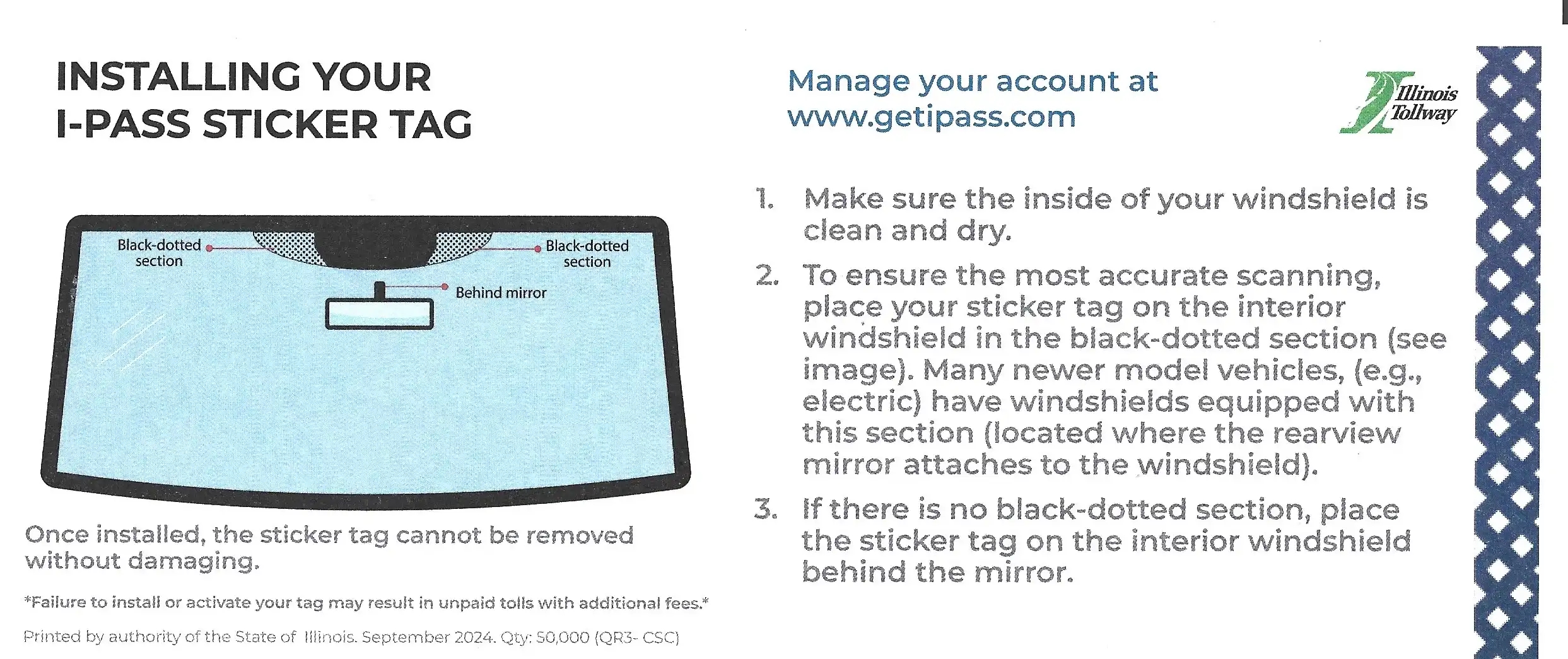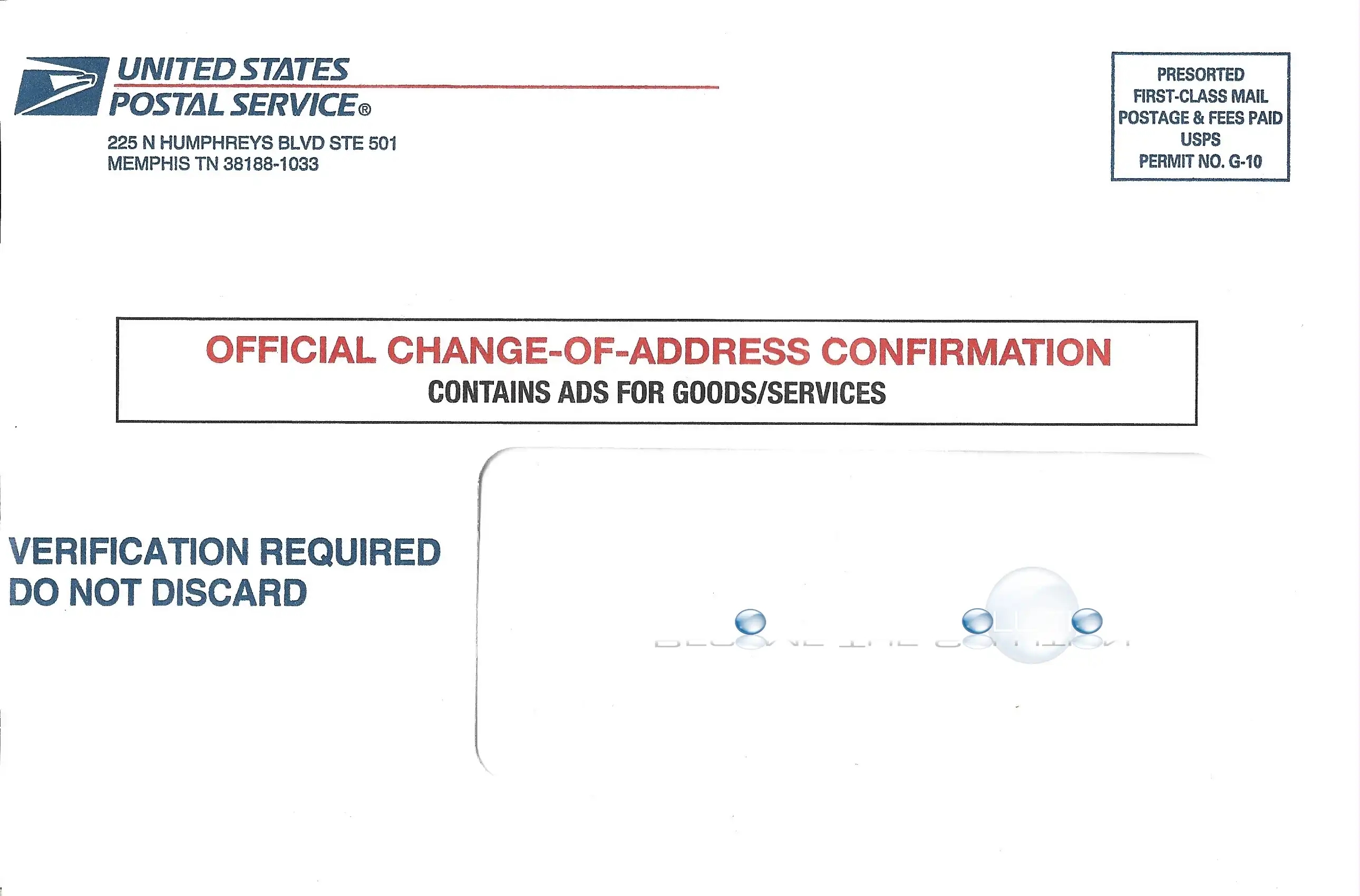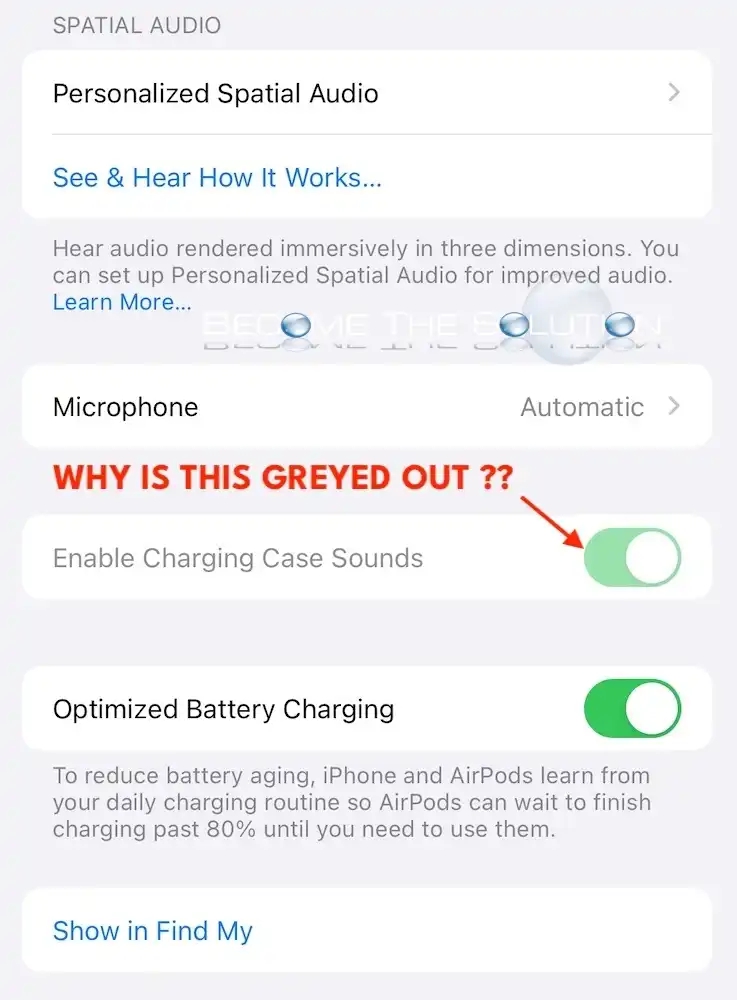If you have a Costco Executive Membership, you will receive an annual 2% reward of up to $1250 for qualified Costco purchases before the end of each year. Below is an example of the certificate check mailer you may receive. Note: as of now, the certificate cannot be redeemed for cash as per Costco Executive Rewards....
I PASS STICKER TAG MUST ACTIVATE BEFORE USE. If the I-PASS Sticker Tag is used prior to activation, you will incur unpaid tolls with additional fees. I-PASS Agreement and Privacy Policy can be found at www.getipass.com. DO NOT BEND. Manage your account at www.getipass.com Get I-PASS and Get Going! Activate at www.getipass.com or on the...
Did you sign-up to have your USPS mail forwarded to another mailing address? If so, you will receive a confirmation letter packet to the forwarded mail address. The confirmation letter will contain your old and new mailing addresses. It will also show you your mail forwarding expiration dates based on the date you signed up for...
Does your Apple AirPods case randomly beep when moved or during charging? Chances are Enable Charging Case Sounds is enabled (iPhone Settings -> AirPods -> Enable Charging Case Sounds). If you notice the Enable Charging Case Sounds setting greyed out, perform a hardware reset of your Apple AirPods.
Did you get baited to sign up (or you never signed up) for a free trial month of Uber One and forget to cancel before being charged the following month? Steps to end/cancel Uber One Membership per Uber’s website: Tap the profile icon. Tap “Uber One.” Scroll and tap “Manage Membership.” Select “End Membership” and...