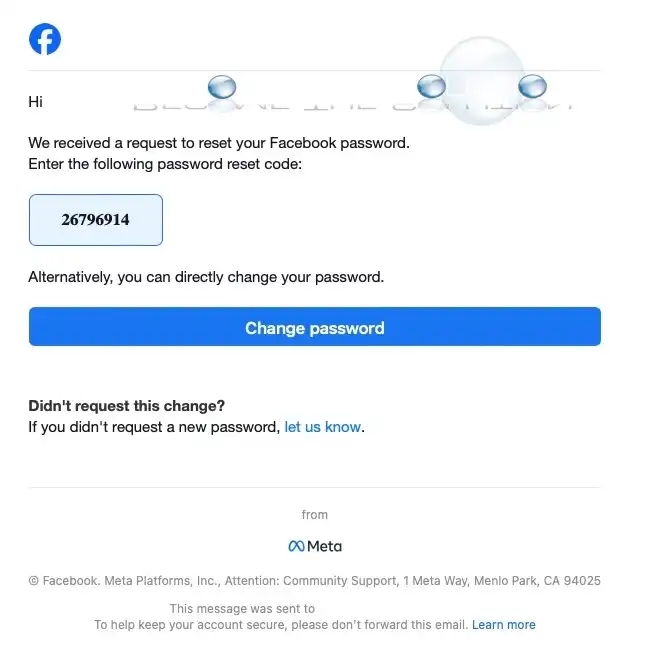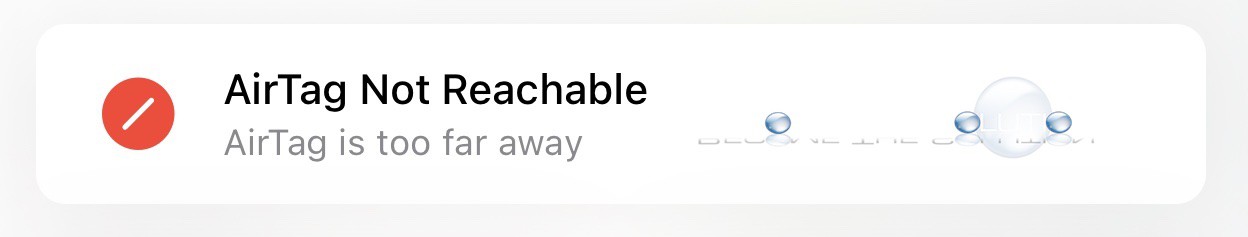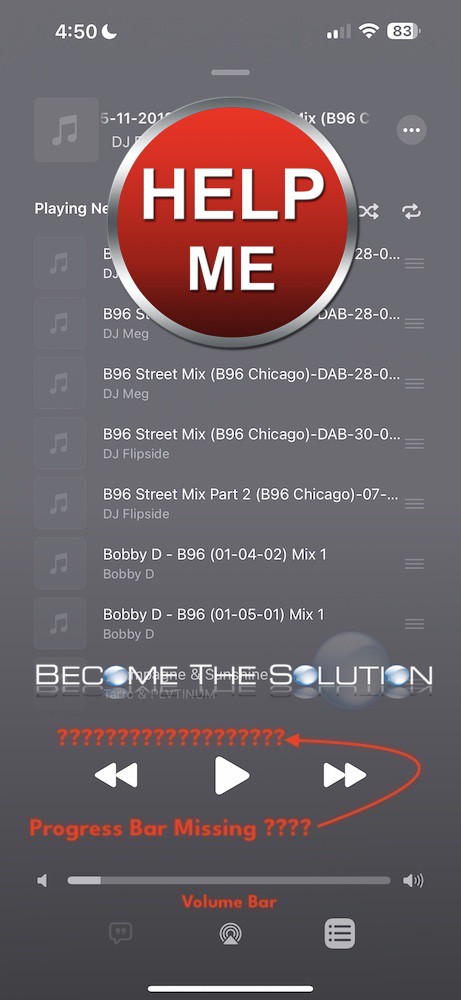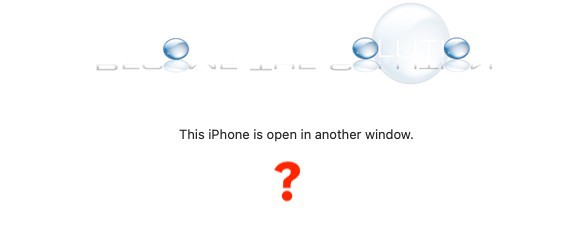The Internet is sweeping with reports (see Reddit post here) of Facebook users receiving an account recovery code email from when they did not request one. The email, which is legitimate from Facebook <
The latest Apple Watch iOS update changes the way you bring up Control Center. Prior, you would swipe-up on the Apple Watch screen to bring up Control Center and tap ping your iPhone icon. 1. Tap Apple Watch Side button.
If you attempt to play sound on your AirTag in the Find My app, you may receive a message: AirTag Not Reachable AirTag is too far away Important Note: You can ONLY play the AirTag sound IF your iOS device is within Bluetooth range of the AirTag. You cannot play AirTag...
If you play a song in the Music app on your iOS device such as your iPhone or iPad, you may notice the progress bar missing entirely for songs. Only the volume bar displays, making it impossible to seek or skip through a current track playing on your device.
If you attempt to open your connected iPhone in macOS Music App, you receive a message that prevents you from adding or seeing your music files. This appears to be a bug with macOS Finder and connected iPhones typically after performing a Backup or Restore. This iPhone is open in another window In Music...