Canceling Uber One – Impossible?
Did you get baited to sign up (or you never signed up) for a free trial month of Uber One and forget to cancel before being charged the following month?
Steps to end/cancel Uber One Membership per Uber’s website:
- Tap the profile icon.
- Tap “Uber One.”
- Scroll and tap “Manage Membership.”
- Select “End Membership” and then “End Membership” again to cancel your membership.
If so, you probably attempted to cancel the membership (which you can only do through the app for some reason) and were greeted with a message that prevents you from canceling:
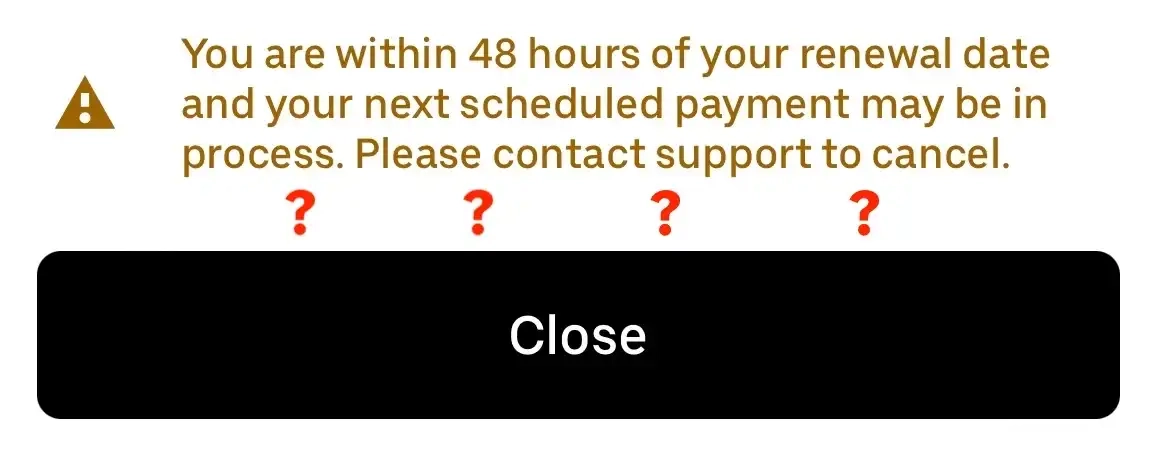
You are within 48 hours of your renewal date and your next scheduled payment may be in process. Please contact support to cancel.
The manipulative message makes you wait an additional 2 days before you can cancel. Here’s a fact: Uber hopes you will forget to cancel so you are charged the next month. However, you can login to your Uber account and go to support here to try and force cancel the membership.
If you decide to wait 48 hours and come back to cancel Uber One in the app, you probably receive 2-4 confirm cancellation screens, with one being a massive discount on keeping Uber One membership Get 90% off next month if you stay. You’ll want to click the non-highlighted button below End Uber One picture below.
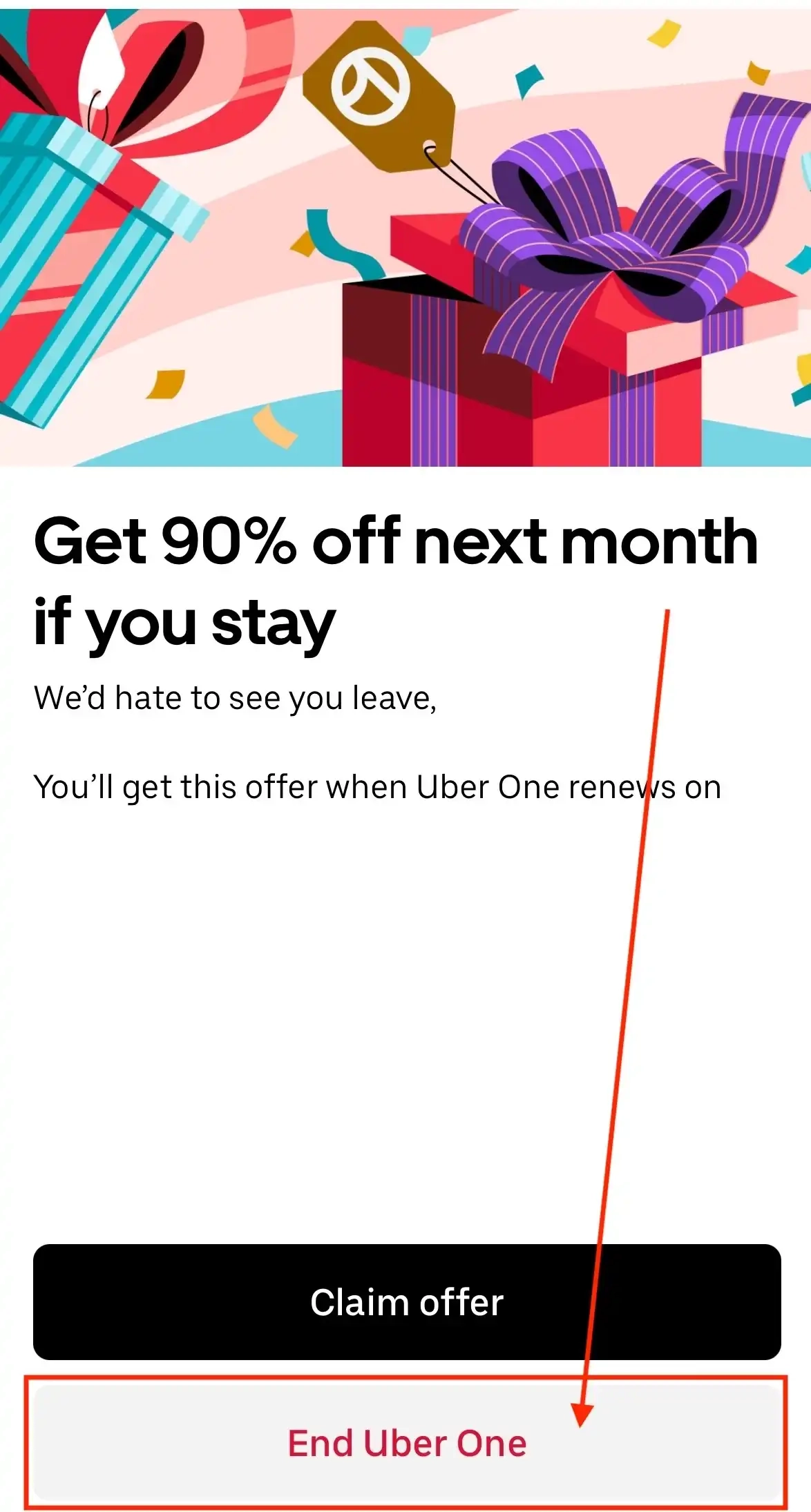


Comments