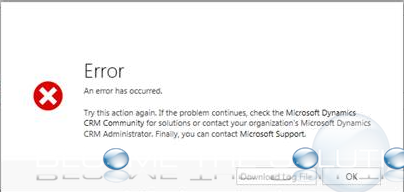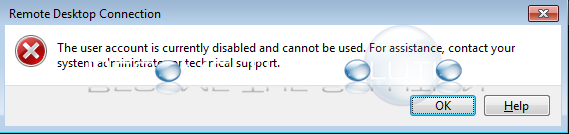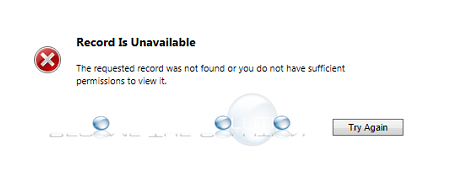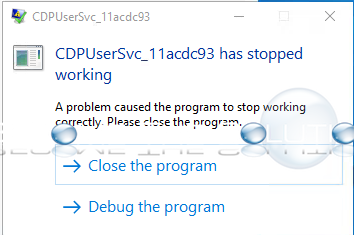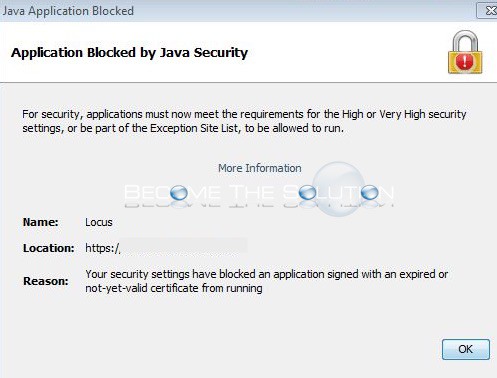You may receive in error message in Microsoft Dynamics Customer Relationship Management (CRM) while performing an action. Error An error has occurred. Try this action again. If the problem continues, check the Microsoft Dynamics CRM Community for solutions or contact your organization’s Microsoft Dynamics CRM Administrator. Finally, you can contact Microsoft Support. Ensure the...
You may receive an error when you attempt to remote desktop to a Windows machine. The User Account is Currently Disabled and Cannot Be Used. For assistance, contact your system administrator technical support. If you verified the domain account or local account is not disabled or locked out, try the following step below. ...
You may receive an error in Microsoft Customer Management System (CRM) when trying to create, edit, or delete an item. Record Is Unavailable The requested record was not found or you do not have sufficient permissions to view it. Try to clear your browser cache.
Are you receiving a pop-up about a CDPUserSvc (followed by numbers and letters) when logging in to a Windows server? CDPUserSvc_xxxxxx has stopped working A problem caused the program to stop working correctly. Please close the program. The CPDUserSvc service is known as Microsoft Connected Devices Platform Service. The error is reported to appear...
If you receive a Java pop-up message while trying to access an application or website online using your web browser, you may need to allow the website in Java security settings. Application Blocked by Java Security For security, applications must now meet the requirements for the High or Very High security settings, or be part...