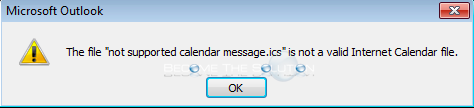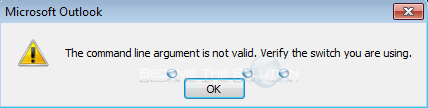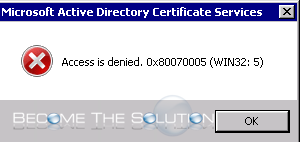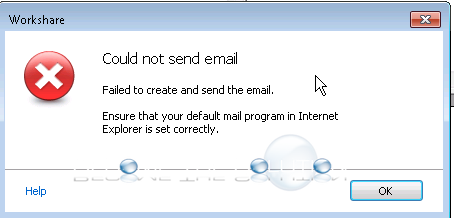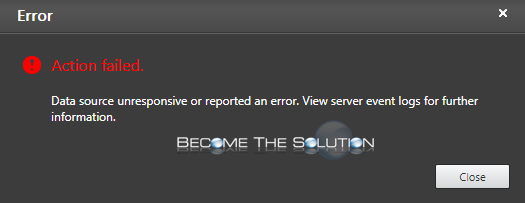If you received an email with a “not supported calendar message.ics” message attachment in Microsoft Outlook, it is likely the meeting invite was not converted correctly in the original email client it was sent from. Per Microsoft: The "not supported calendar message.ics" attachment is created when the original .ics file cannot be converted to...
Did you launch Microsoft Outlook and receive a random pop-up message? In most cases, you click OK and the message disappears. In other cases, Outlook will not open. Try repairing Microsoft Outlook. Go to Start -> Control Panel -> Programs and Features find your installation of Microsoft Office, right-click -> Change and then select Repair. If...
If you attempt to install a root Certificate Authority (CA) in Windows, you receive an error message that prevents you. Microsoft Active Directory Certificate Services Access is denied. 0x80070005 (WIN32: 5) You must ensure all Enterprise Certificate Authorities (CA) are domain controllers.
If you attempt to email a document in Workshare, you receive an error message about a default email client is not setup. Open Windows Control Panel -> Mail. Select Show Profiles. Under When starting Microsoft Outlook, use this profile, select Always use this profile. Click Apply. Open Microsoft Outlook and try again.
You see an error message while accessing the Citrix Director dashboard. The solution is to remove a null line in your Xendesktop Monitor database. See this Citrix article. Note: This is already implemented in XenDesktop 7.15 and up.