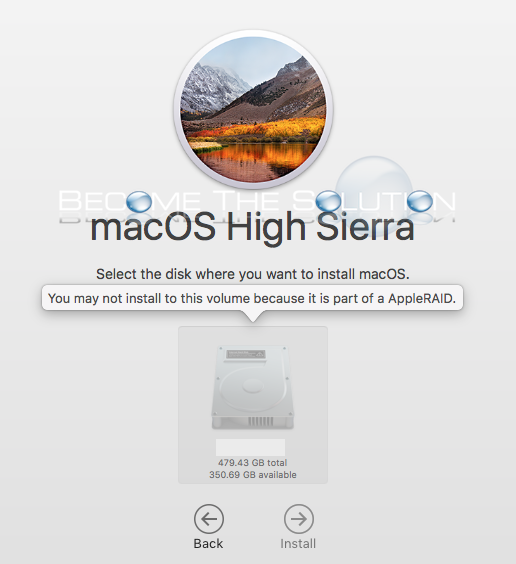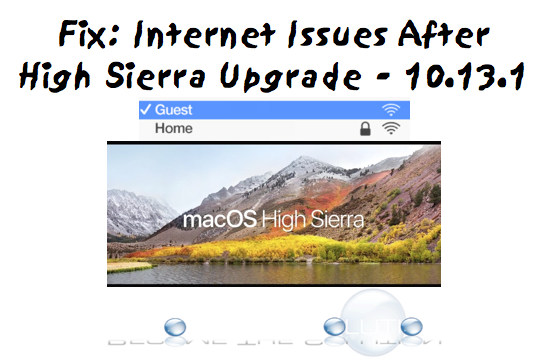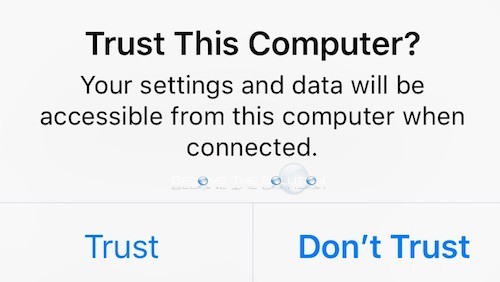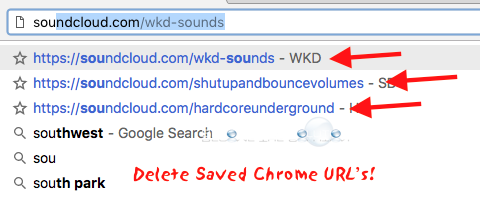If you are trying to upgrade or install the latest version of Mac OS X High Sierra, you may be greeted with an unwelcoming message if you attempt to install onto a RAID 0 hard drive configuration. You may not install to this volume because it is part of a AppleRAID. At this time,...
If you recently upgraded to Mac OS X High Sierra (10.13.1), you may not be able to connect to the Internet (over Wi-Fi or Ethernet) including unable to browse web pages or open the App Store. Additionally, your Mac will display “green” in System Preferences and show a connected Wi-Fi signal indicating you have a network...
When you connect an iOS device your computer for the first time, you will receive a trust request prompt on the device. Trust This Computer? Your settings and data will be accessible form this computer when connected. If you decide to trust a computer, you will be able to sync and access your iOS...
You can force eject a Mac network drive (SMB or AFP) if it is hanging on eject. Follow the steps below. Open Terminal. (Applications -> Utilities -> Terminal) Type the following command in Terminal and replace DISK_NAME with name of network drive. Hit return. diskutil unmountDisk force /Volumes/DISK_NAME Your network drive should force eject within...
Are you annoyed with Google Chrome auto completing a URL you typed in before? For example, you type a website into Chrome and hit return, but it takes you to a different page on that website because it remembered what you last visited. You can quickly remove those saved URL’s by following the steps below. ...