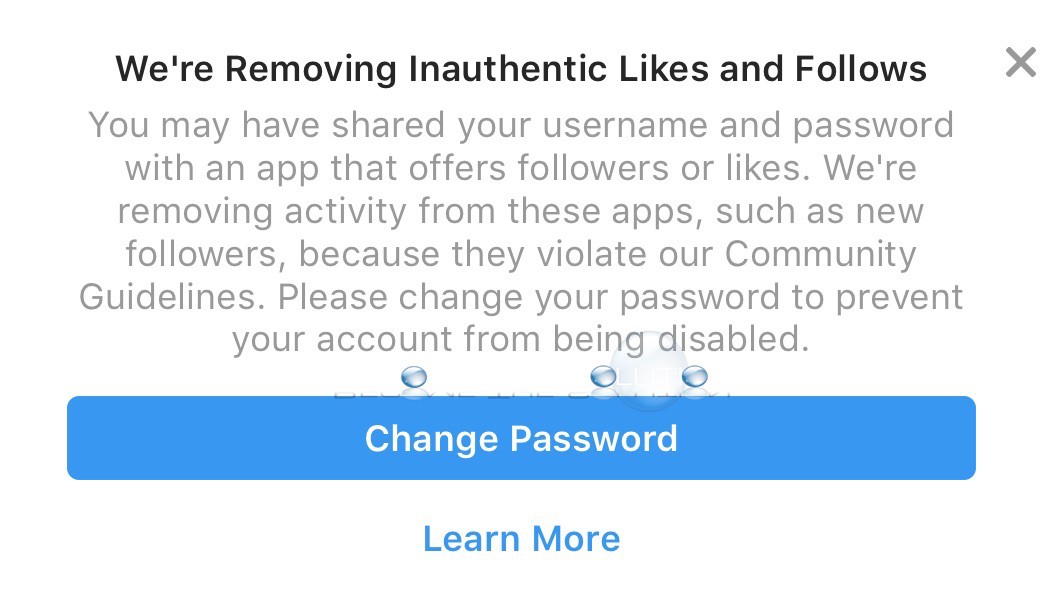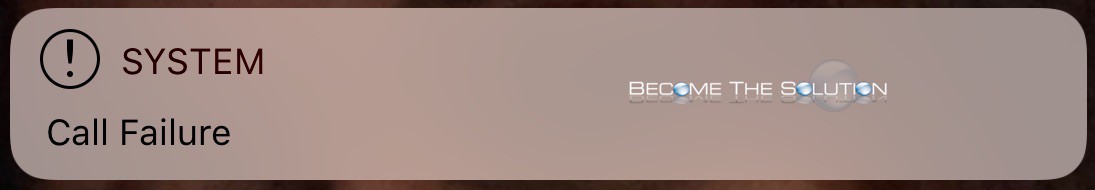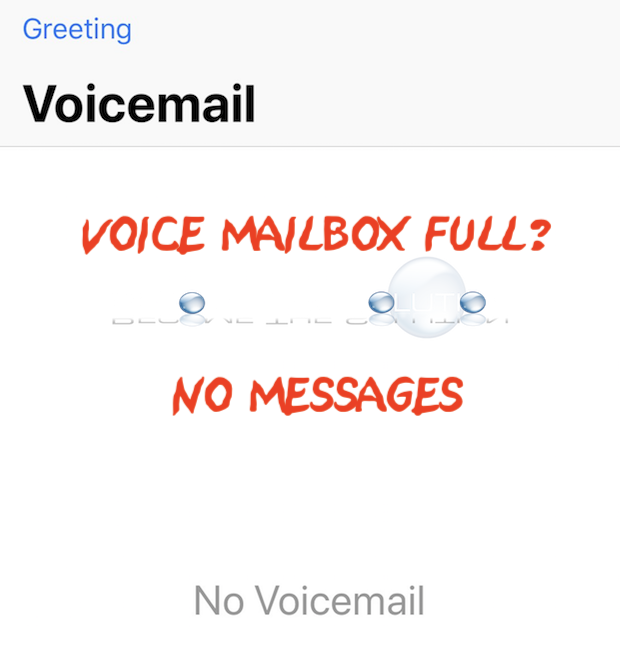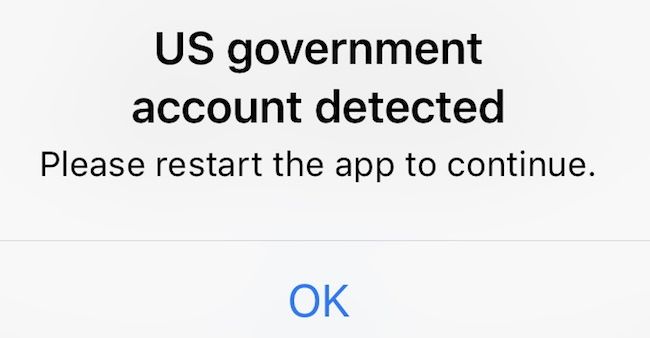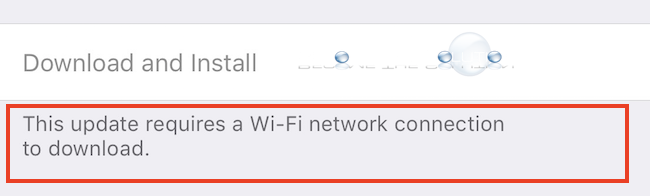When you opened Instagram on your mobile device, were you prompted with a message at the regarding Instagram removing inauthentic likes and follows? The message appears for Instagram accounts that may have received manually boosted post likes and or account follows. There are several Instagram boosting (also known as growth services) services that allow you to...
Were you on an iPhone call and have it suddenly drop? You probably noticed your iPhone service bars disappear too. If your iPhone was locked, you may see a system message about the call failure. We started noticing failed calls in certain areas of our neighborhood. It did not matter the length of the...
Are people trying to leave you voicemails to your iPhone but they receive a message the voice mailbox is full? When you go to check your visual voicemails, you don’t show any voicemails, including deleted. Perform the steps below to see if your voicemail box needs to be reset. Login to your voicemail using touch...
Did you recently add your organization email to the Outlook o365 email app? You may receive a message that the email account you are adding is a US government account and are required to restart the Outlook app. US government account detected Please restart the app to continue.
The following workarounds should allow you to download app, software, and iOS updates over LTE 3G/4G without requiring a Wi-Fi connection. Method #1 – Trick iOS Wi-Fi connection Note: This method requires a Wi-Fi connection briefly to trick your iOS device to thinking it’s connected to a Wi-Fi network. Connect to any Wi-Fi network....