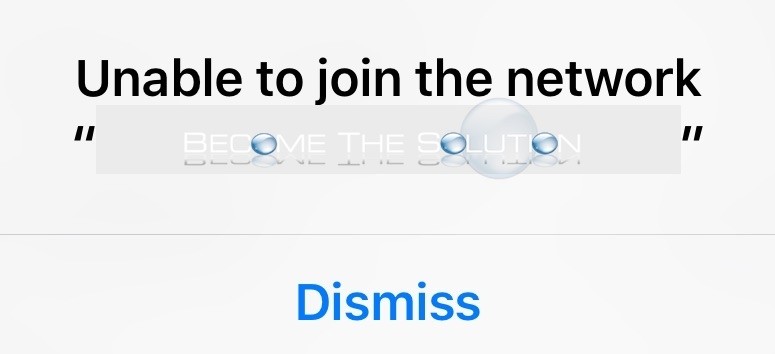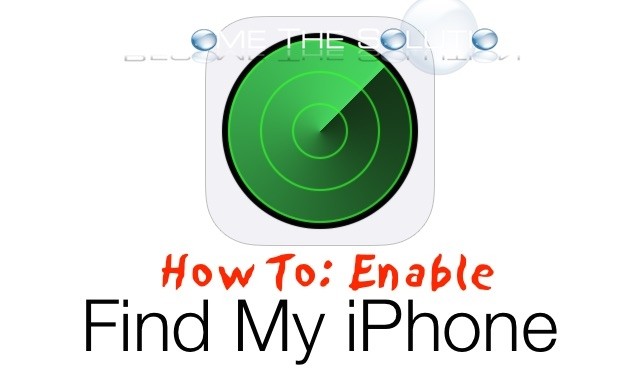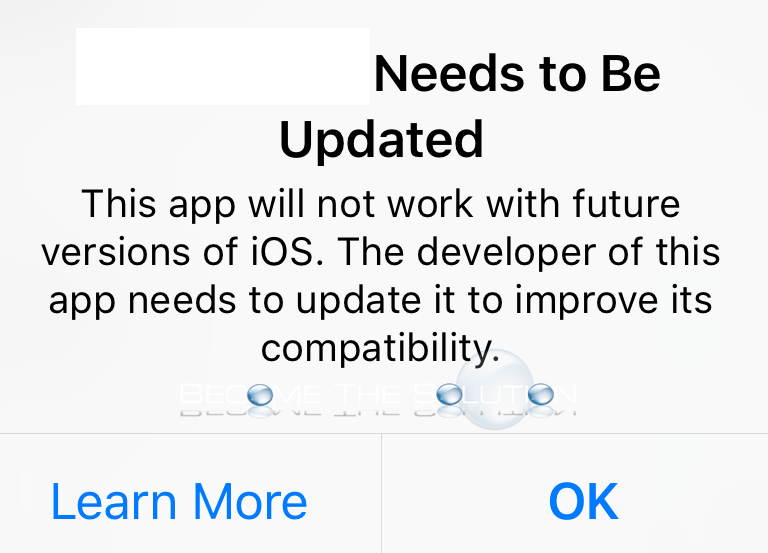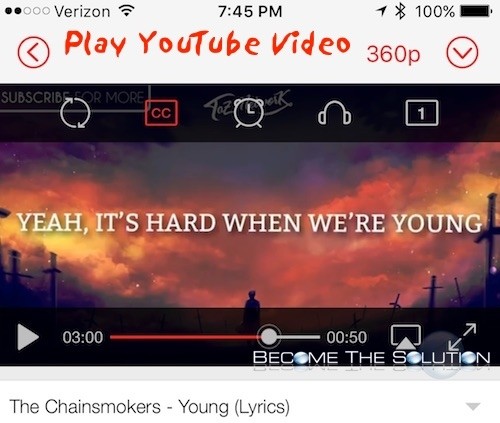If you are having trouble connecting to a Wireless network using your iPhone, you may receive the following error message on your device. Unable to join the network “” There are several reasons why your iPhone is not able to connect to a wireless network, check to ensure the following.
Open Settings on iPhoneSelect the Apple ID, iCloud, iTunes & App Store ID your logged in with. Select iCloud. Scroll down to Find My iPhone and enable.
Did you just receive a message prompt on your iPhone or iPad that the current app you are in will not work on future iOS versions? Basically, the next release of iOS will introduce new updates that will prevent the app from functioning. “” Needs to Be Updated This app will not work with future...
Want to play a song on YouTube in the background while you work or play on your iPhone? No problem. You can play any YouTube video in the background on your iPhone by following these steps. On your iPhone, download Tubie from the iTunes store. Tubie is a free YouTube app.Open Tubie then browse for...